A complete overview of Unified Communications as a Service (UCaaS)

Businesses with distributed teams require seamless communication to ensure operations stay continuous and effective. A solution that many tech firms have come up with is Unified Communications as a Service (UCaaS).
This type of software service offers a comprehensive suite of communication and collaboration tools that bring together voice, video, and messaging into a single accessible platform.
In this article, we’ll go through the elements of Unified Communications as a Service, including its components, benefits, top providers, and some implementation strategies.
What is Unified Communications as a Service (UCaaS)?
Unified Communications as a Service (UCaaS) is a cloud-based delivery model that provides companies with a centralized and integrated communications platform. Businesses typically avail of this service through a subscription model.
UCaaS combines several communication technologies into a single, unified solution. These can include voice calls, video, instant messaging, presence, email integration, and file sharing.
This solution eliminates the need for businesses to invest in and manage their own on-premise communication infrastructure. The service provider handles all the maintenance, updates, and scalability of the platform.
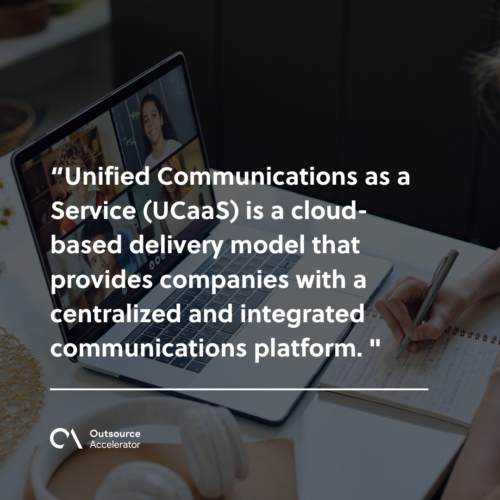
Components of Unified Communications as a Service
Unified Communications as a Service encompasses several key components, each playing a vital role in delivering a smooth communication experience for businesses.
Here are the primary components of UCaaS:
Voice communication
UCaaS offers a wide range of voice services. This includes traditional phone calls and even Voice over Internet Protocol (VoIP), allowing users to make and receive phone calls over the internet.
UCaaS delivers high-quality voice communication with advanced features, including:
- Call forwarding
- Voicemail
- Auto-attendant
- Call analytics
Video conferencing
This component enables real-time video communication and meetings. It facilitates face-to-face interaction without the need for physical presence.
This is particularly valuable for organizations with remote workers or global offices.
Instant messaging and presence technology
Instant messaging is an essential component of UCaaS. It provides real-time, text-based communication between users, which is quick and efficient for brief exchanges and immediate responses.
This contributes to quick decision-making and enhances internal communication by allowing users to share information on the go.
Supporting this is presence technology, which shows user availability.
It lets team members see their colleagues’ statuses at a glance, which helps determine the best time to communicate and reduces interruptions.
Integration capabilities
UCaaS can integrate with other business applications and systems, such as Customer Relationship Management (CRM) and Enterprise Resource Planning (ERP).
Integration capabilities streamline processes, improve data flow between systems, and enhance overall efficiency within different software applications.
Collaboration tools
These tools help teams work together more effectively. They include features like document sharing, collaborative editing, project management, and other functionalities that support collective efforts.
Unified messaging
Unified messaging consolidates various forms of messages into a single interface. These usually include voicemail, email, and fax.
This feature simplifies message management and makes it easier for users to respond to messages from different channels.
Mobility
Mobility solutions in UCaaS ensure that users can access all relevant tools from any device, whether it be a smartphone, tablet, or laptop.
Mobility supports remote work, enhances flexibility, and ensures continuous connectivity, regardless of location.
Benefits of Unified Communications as a Service
UCaaS offers several benefits, allowing businesses to significantly enhance operations and efficiency.
Here are the key benefits:
Cost-efficiency
UCaaS eliminates the need for businesses to invest in and maintain their own communication infrastructure, which reduces capital expenses.
Additionally, many operate on a subscription-based model. This pay-as-you-go method allows for predictable and manageable operational costs, making budgeting easier.
Scalability
Solutions for UCaaS can readily scale up or down to meet shifting corporate needs.
Companies can easily add or remove users and features as they grow and adjust without the need for heavy upfront investments in hardware.
This function makes them suitable for organizations of various sizes and allows them to adapt to fluctuations in communication needs.

Flexibility and mobility
With UCaaS, employees can access communication and collaboration tools from anywhere with an internet connection.
This flexibility supports remote work and mobile workforce initiatives. Employees can stay connected and productive, whether they’re in the office or at home.
Streamlined management
By consolidating various communication tools and applications into a centralized platform, UCaaS simplifies management and improves interoperability between different systems.
Teams can manage everything from a single interface, reducing administrative overhead and enhancing performance.
Improved collaboration
UCaaS fosters seamless collaboration through features like video conferencing, instant messaging, and file sharing. This enables remote teams to work together better and reduces communication barriers.
Business continuity and disaster recovery
Cloud-based UCaaS solutions provide built-in redundancy and resilience. Communication systems can remain operational even in the event of a localized disruption or disaster.
This also protects against data loss and downtime.
Advanced features and innovation
UCaaS providers often update their platforms with the latest communication technologies and features.
This ensures that organizations have access to cutting-edge tools without the need for constant upgrades or replacements.
Top UCaaS providers
Choosing the right UCaaS provider is crucial for optimizing business communications.
Here are some of the top providers leading the industry with their comprehensive and innovative solutions:
RingCentral
RingCentral is a leading AI-powered communications solution provider. Its business phone system offers reliable and powerful AI cloud calling that is easy to deploy and use across all devices.
It provides a personal AI assistant that takes notes during calls, personalizes insights, and crafts messages.
RingCentral also offers enhanced business SMS, team collaboration chat, file-sharing, and AI meetings with whiteboard and recording.
With its AI omnichannel contact center, customers can connect across voice and 20 digital touchpoints. They also offer solutions for video conferencing and events, AI for sales insights and conversation intelligence, and a powerful open platform with pre-built app integrations.
8×8
8×8 is a global cloud communications provider that offers a broad range of UCaaS solutions for businesses of all sizes.
The 8×8 Experience Communications Platform is a comprehensive and seamless solution. It includes an integrated contact center, voice and video calling, team messaging, and embeddable communications.
Its contact center solution is designed to deliver exceptional customer experience and keep agents engaged. The platform contains advanced features such as omnichannel routing, skill-based routing, and interactive voice response (IVR).
Dialpad
Dialpad is a cloud communication platform powered by AI that offers a comprehensive suite of UCaaS solutions.
In terms of business communications, Dialpad offers an AI-powered workspace that integrates calling, messaging, and meeting capabilities into one app.
It also provides AI voice for a smart business phone system, AI messaging for chat and SMS, and AI meetings for video conferencing with AI features.
Additionally, Dialpad has an open ecosystem with an app marketplace, integrations, and APIs for platforms like Google and Microsoft Teams.
Dialpad is known for its customer-centric approach. The company provides resources such as customer stories, webinars, blogs, and events to help users maximize their AI-powered communications platform.
7 Steps to implement Unified Communications as a Service in your organization
Implementing UCaas into your business involves several steps to ensure successful adoption.
Here are seven basic steps to follow:
Step 1: Assess your business needs
Begin by defining your business objectives for implementing UCaaS. Conduct a thorough assessment of your organizational communication requirements.
Identify areas for improvement, such as scalability, integration needs, and budget constraints.
Understanding your specific needs will guide the selection process and ensure the chosen UCaaS solution aligns with your business goals.
Step 2: Research and select a UCaaS provider
Research various UCaaS providers to find one that offers the features and services your company needs.
Compare factors like reliability, security measures, support, and reputation to find the provider that is capable of delivering dependable communication solutions.

Step 3: Plan and design migration
Once you’ve identified your UCaaS provider, develop a migration plan that specifies how and when the new system will be implemented. Determine the scope of the project, timelines, and resource allocation.
Involve key stakeholders in the planning process and communicate the implementation strategy to all employees. A well-defined plan will ensure a smooth transition to UCaaS and minimize disruptions to business operations.
Step 4: Prepare your infrastructure
Assess your organization’s network infrastructure to ensure it can support the requirements of UCaaS. Your provider may assist you during this endeavor to configure and customize the solution.
Upgrade or optimize your network as needed to ensure reliable and high-quality communication services. Define call routing rules, set up conferencing tools, and adjust security settings.
Adequate preparation of your infrastructure will prevent performance issues and ensure a smooth implementation process.
Step 5: Test and deploy
Before rolling out the UCaaS solution to your entire organization, conduct thorough testing and user acceptance testing to ensure that all functionalities work as expected.
Once testing is complete, roll out the new system in stages to different groups of users.
Step 6: Provide training and support to your employees
Offer comprehensive training to employees to familiarize them with the new UCaaS platform and its features.
Provide ongoing support and resources to address any questions or concerns that arise during this time. Encourage employees to give feedback to improve their experience and make sure they’re comfortable using the new system.
Step 7: Monitor performance and optimize
Continuously monitor the performance of the new system and gather user responses to identify areas for improvement.
Optimize the UCaaS solution to enhance performance and user experience and achieve better business outcomes.







 Independent
Independent




