What exactly is a VoIP phone, and how does it work?

There are many limitations to traditional phone systems. It has only one line and can take only one conversation.
However, with the advancement of technology, communication channels have evolved.
VoIP phones are the latest communication trend. It allows you to make free phone calls using your existing internet connection. It means that you can avoid using your analog phone by switching to free VoIP software.
A VoIP phone offers compelling functionalities that support business expansion.
What is a VoIP phone?
Voice over Internet Protocol or VoIP phones use Internet Protocol (IP) technology to transmit voice calls. Computers or mobile phones are both functional as VoIP phones.
VoIP phones use the internet instead of traditional copper cables to make phone calls. It allows you to be more interoperable and connected than conventional landline phone systems.
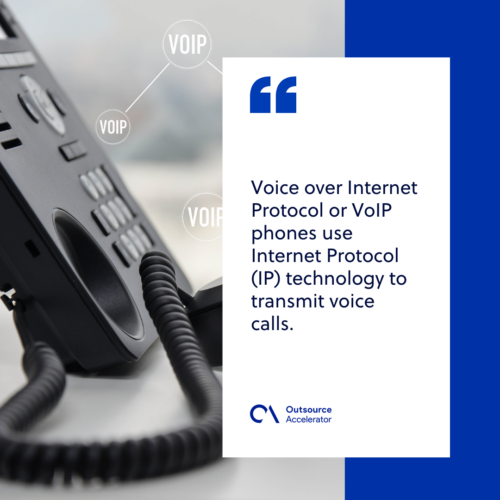
2 types of VoIP phone systems
Here are some common types of VoIP phones:
Hardware VoIP phones
A Hardware VoIP phone is a physical device designed specifically for VoIP calling. It resembles traditional phones but connects directly to the internet instead of a phone line.
This VoIP phone comes in various models, including desktop phones with buttons and displays for easy call management. These physical phones are usually seen on the desk at a contact center.
Softphones
Softphones are software-based applications that allow users to make calls using their computers, laptops, or mobile devices. It functions as a virtual phone and typically requires a headset or microphone for communication.
Popular examples include applications like Skype and Zoom, though there are many VoIP service providers available.
VoIP phone systems vs. Traditional phone systems
The VoIP phone system presents lower initial costs and reduced call charges. On the other hand, traditional phone systems excel in reliability without dependency on internet services.
Businesses must weigh these factors against their budget constraints and long-term communication needs.

VoIP phone features
Voice over Internet Protocol (VoIP) phones come packed with a range of features that revolutionize communication for businesses:
Cost efficiency
One of the best VoIP phone features is its ability to save money.
VoIP technology slashes traditional phone bills by utilizing the internet for calls. It reduces long-distance charges and often offers inclusive international calls for a flat fee.
Scalability
As businesses grow, the VoIP phone system effortlessly expands without the need for additional hardware. It can accommodate more phone calls and users.
Diverse features
VoIP isn’t just about making phone calls. VoIP technology also integrates various applications like voicemail, call forwarding, video conferencing, and instant messaging.
Mobility
With VoIP phone systems, employees can stay connected from anywhere with internet access. It also allows for remote work and ensures seamless communication.
Flexibility
VoIP phone systems enable users to manage phone calls and settings easily via web-based interfaces. VoIP phone provides a more customizable communication experience.
How does VoIP phone service work?
A Voice over Internet Protocol (VoIP) phone works by converting analog voice signals into digital data that can be transmitted over the Internet.
Here’s a simplified breakdown of how VoIP technology operates:
Analog to digital transformation
When you speak into VoIP phones, your voice starts as analog sound waves. The first step in the magic of VoIP is transforming these analog signals into digital data.
Sampling the sound waves
The VoIP phone samples your analog voice at regular intervals. It breaks down the continuous wave into tiny, discrete segments. Each sample represents a snapshot of your voice at a specific moment.
Quantization
Once sampled, the amplitude of each segment is measured and assigned a numerical value. This quantization process assigns digital values to the analog amplitudes, creating a series of digital samples.
Encoding
The digital samples are then encoded into a format that can be transmitted over the Internet.
Common encoding methods include Pulse Code Modulation (PCM) or other compression algorithms to package the data efficiently.
Packetization
The encoded digital data is further divided into small packets containing a portion of the voice information. Packetization helps in efficient transmission and ensures that data reaches its destination.
Transmission over the Internet
Now carrying your voice in digital form, these packets travel over the internet using the IP.
It navigates through routers and switches, reaching its destination through the vast web of interconnected networks.
Reassembly at the receiver’s end
Upon reaching the recipient’s VoIP device, the digital packets are reassembled. The digital samples are reconstructed, effectively reversing the process of encoding and quantization.
Digital to analog conversion
The final step involves converting the reconstructed digital signals back into analog sound waves.
This analog signal is then played through the recipient’s VoIP phone, allowing them to hear your voice.
How to set up a VoIP phone?
Now that you’re familiar with how VoIP phones work, let’s talk about how to get started with your VoIP phone setup.
Here are the five steps to establish a VoIP phone:
1. Choose a VoIP service provider
Select a reliable VoIP provider that suits your business needs. Consider factors like pricing, features, and customer support.
Popular VoIP providers include RingCentral, Vonage, and 8×8.
2. Gather necessary equipment
Depending on your choice of VoIP provider, you’ll need either IP phones or software-based solutions like softphones.
Ensure you have the required hardware or install the necessary applications on your computer or mobile device.
3. Network configuration
Ensure a stable internet connection with sufficient bandwidth. Most VoIP systems operate well with high-speed internet.
Configure your network settings to prioritize VoIP traffic, typically done through Quality of Service (QoS) settings on your router.
4. Account setup and phone configuration
Follow the instructions provided by your VoIP service provider to create an account. Once registered, configure your VoIP phone with the account credentials.
This may involve entering your SIP username, password, and server information. For softphones, follow the setup prompts within the application.
5. Test and troubleshoot
Make test calls to ensure that your VoIP phone is functioning correctly. Check for call quality, clarity, and stability.
If any issues arise, troubleshoot by reviewing your network configuration, ensuring all settings are correctly entered, and checking for updates from your VoIP provider.
VoIP phones represent the forefront of modern communication, providing various advantages that go beyond traditional phone systems.
Their smooth connection to the internet, cost efficiency, and advanced features mark a new chapter in telephony.
Embracing VoIP means embracing the future of communication.







 Independent
Independent




