How to provide remote technical support?

The popularity and efficiency of remote work have accelerated over the last few years. It has become the new normal in the business world, and many employees are looking for a completely remote or hybrid opportunity.
While this entails more time for employees to spend with their loved ones and cost savings, it also raises many concerns for companies.
It is not about tracking productivity or trusting employees to deliver their outputs but more about ensuring that the company provides all the support employees need.
For example, address urgent IT concerns and system failures that delay the delivery of outputs.
In-house IT teams cannot go abruptly to different locations to provide support. It will take at least a few days to be addressed or rebooted. This is where remote technical support comes into play.
In a remote working environment, providing all the support and technical assistance for employees to perform optimally is crucial. An established IT network will serve well to ease the transition of working remotely from home.
But what is remote technical support? How does this work? Are there tools organizations can use to provide this kind of assistance?
What is remote technical support?
Technical support is a range of services directed to providing support to users – both in applications and websites – for any technical concerns.
Technical support specialists offer their service around the clock and solve any technical issues and concerns in real-time.
The main goal of technical support is to enable users, particularly employees, the help they need to perform their tasks on a day-to-day basis.
Now, remote technical support functions the same way. The only difference with the traditional one is that everything transpires virtually.
With the help of stable internet and an application to access the connection of the computer or mobile device, technical staff can provide the needed solutions.
Unfortunately, not all companies have the right resources to support a remote technical support team, which is why many opt to outsource to reliable third party providers.
Some do not even fully understand the significance it does for the overall satisfaction of their end-users.
Generally, remote technical support is classified into four levels. These levels determine the nature and type of intervention needed for a concern:
- Level-one tech support
- Level-two tech support
- Level-three tech support
- Non-specified levels
Depending on the gravity and nature of the concern, the level of tech support changes.
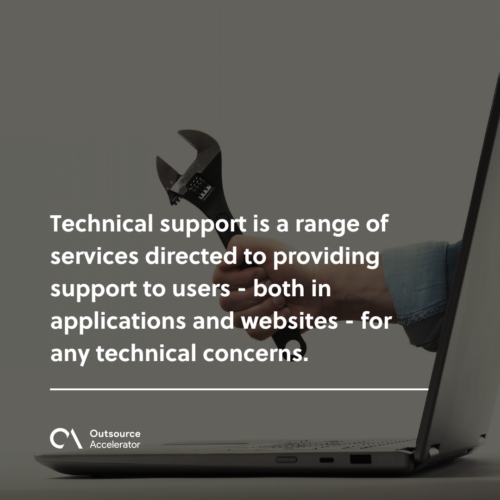
Useful tips to provide remote technical support
Below are tried and tested methods that can ensure the continued success and productivity of providing remote technical support:
Have a 24/7 call line
Call lines are applicable for large organizations. The system allows employees to prompt the support team for any concerns quickly.
The IT tech support team will be able to walk the employee through the process over the phone or access the computer remotely as they are within one IP address.
This method is cost-effective and less stressful since there is no wait time for the issues to be resolved, ensuring the efficiency and productivity of the organization.
The call line can also be a way for employees to ask for help with any minor concerns, such as password and account access.
Outsource a third-party
Outsourcing a remote technical support team is one of the most ideal solutions a company can consider.
For one, it lessens the needed investment in any IT-related hardware and software. The outsourced company will provide everything for the company.
This decreases the overhead expenses related to compensation, benefits, and yearly upskilling of employees.
It can also be included in the contract that the outsourcing company will provide remote workers. This arrangement is more efficient as all employees are in the company’s system, and it will be easier to troubleshoot any problems ensuring smooth operations.
For instance, Remote Employee does the heavy work of hiring and training remote workers for their clients. Tapping them is a great way to ensure security, compliance, and quality services without the extra costs.
Lastly, by outsourcing, companies have better access to modern IT technologies and solutions. This can further improve businesses’ daily operations and efficiency.
Provide all technology
The employer is responsible for providing all the necessary technology for employees to function effectively.
This includes supplies, adapters, cords, laptops, and all related accessories. With all these technologies at hand, they can freely perform based on their preference.
The hired IT team can install all the tools and applications essential for teleconferencing, sharing, and transferring documents.
This will enable a smooth and collaborative environment for the employees and instill open communication for any technical concerns.

Increasing efficiency through remote technical support
Working remotely has a lot of challenges that come along with it. Communication is one thing, especially when the internet connection can be erratic.
In some cases, employees are too slow to respond. Aside from this, repairs and troubleshooting will be challenging since IT personnel cannot go to each house to conduct checkups and repairs.
Firms must use remote technical support tools such as Teamviewer, Windows Remote Assistance, and Chrome Remote Desktop. These tools assist IT technicians in accessing the computers to conduct and perform the necessary troubleshooting.
There will be just some configurations in the IP addresses; they can access them remotely.
But more than and beyond the technical aspect of the remote setup, trust in the team and staff is the core of the remote working arrangement. Without trust, it will be difficult for the work arrangement to function properly.







 Independent
Independent




