Software
Definition
What is software?
Software is a set of commands for a computer. The term software refers to the complete set of programs, procedures, and routines related to a computer system’s operation.
Software is often saved on a hard drive or magnetic diskette, an external long-term memory device. The computer retrieves the software from the storage devices and temporarily stores the instructions in random access memory (RAM) when it is in use.
Moreover, software development is the creative process of designing, coding, testing, and refining instructions that computers follow to perform specific tasks. This results in the creation of functional and efficient software applications.
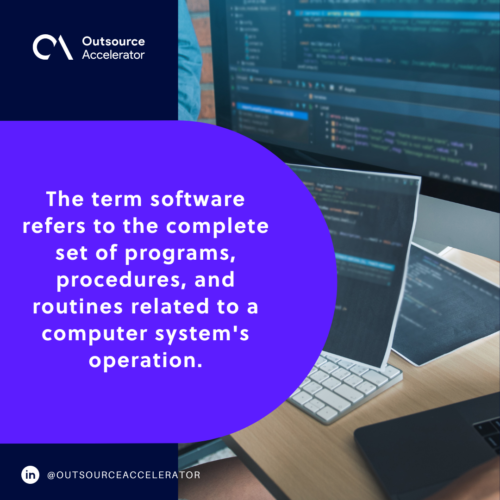
Types of software
Operating systems (OS) and applications are the two primary kinds of software. OS controls hardware and establishes a user interface between the hardware and the user.
In comparison, the term applications refers to a group of applications that perform a specific task for the user.
System software
System software allows you to connect with other applications as well as hardware. There are five categories of software systems. They automate the interaction between software, hardware, and the user by controlling and coordinating the activities and operations of computer hardware.
Primarily controlled by an operating system (OS), software systems regulate the internal working and peripherals such as monitors, printers, and storage devices.
There are five common types of system software:
1. Operating system (OS)
The most crucial program that runs on a computer is the operating system. It controls the memory and operations of the computer and all of its software and hardware.
OS allows you to communicate and understand the computer with its language. A computer is worthless without an operating system.
2. Device drivers
These are what bring computer peripherals and gadgets to life. Device drivers allow components and external add-ons to communicate with one another and execute their intended functions.
3. Firmware
Firmware is a software program or collection of instructions installed on a hardware device. It contains the instructions for how the device interfaces with the rest of the computer hardware.
4. Utilities
Utilities are computer software for diagnostic and maintenance activities. Their responsibilities might range from critical data security to disk drive defragmentation.
5. Programming language translators
A translator is software that turns higher-level computer codes into lower-level language that the processor can recognize.
Application software
Application software is computer software meant to perform a specific purpose other than that of the computer itself and is generally utilized by end-users.
Each application software assists the user with a particular process, such as productivity, creativity, and communication.
Application software helps its user with a wide range of tasks, including but not limited to:
- Information management
- Assembling visuals
- Bringing together resources
- Calculating numbers
What does call center software do?
A call center software automates the procedure and creates a well-organized channel of communication. It also enables the call center to deal with excessive calls in a systematic manner.
Call center software helps to automate the flow of incoming and outgoing calls.
For example, customers who contact customer service can connect to the appropriate department using the IVR system. They can also get essential information without speaking to an agent, such as a company’s address or business hours.
Most-used call center software features
BPO companies use powerful call center software features to handle client connections. It ranges from inbound customer service and support calls to outbound calls for tasks like sales and collections.
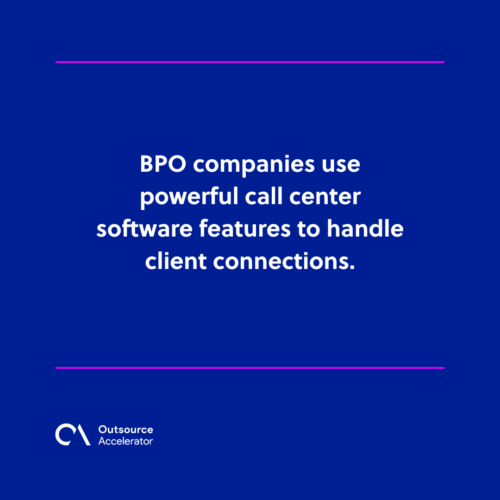
The following are some of the most frequent features of call center software:
Automatic Call Distribution (ACD). This function receives inbound calls and routes them to agents in a call queue.
Interactive Voice Response (IVR). Customers can interface with a company’s host system via a telephone keypad or speech recognition and then enquire about services using the IVR conversation.
IVR systems can answer with pre-recorded or dynamically created voices.
Tool integration. Tool integration is the capacity of different apps to connect and exchange information with one another.
Call Routing. It frequently incorporates skills-based call routing, which directs consumers to agents with the appropriate capabilities to assist them with their inquiries.
Predictive and power dialer. Predictive dialers contact a few people from a client’s database simultaneously as salespeople wait for a solid connection.
Large contact centers may drastically improve the number of live contacts using this automated dialing method.
Call center analytics. It aims to gather data and statistics on your call center’s effectiveness, access key facts, and make conclusions to optimize business processes.
The specific metrics you measure – from missed calls to resolution time – will be determined by your call center software and its functionality.







 Independent
Independent




