Slack vs. Microsoft Teams: Comparing the best collaboration tools in 2025

Collaboration tools contribute to effective workplace collaboration and teamwork nowadays.
The demand for reliable online software has spiked with the increasing demand for remote work and virtual teams. Among the top players in this market are Slack and Microsoft Teams.
Both tools offer various features and capabilities to enhance teamwork and communication. Among most known platforms nowadays, Slack and Microsoft Teams are preferred by their users for their interface, ease of use, and accessibility.
Whether setting up a small team or simply switching to another platform, you might wonder which is most suitable for your communication needs.
This article delves into the comparison between Slack vs. Microsoft Teams, exploring their key features, pricing, interface, file sharing, integration options, and security.
How collaboration tools spiked in demand
Collaboration tools have witnessed an unprecedented surge in demand, fueled by the rapid transformation of the modern workplace. As organizations embrace remote work, seamless communication and effective teamwork have become more crucial.
In the past few years, how we work has shifted profoundly. Companies are no longer confined to traditional office spaces; geographical limitations no longer bind employees.
Instead, a new era of flexible work arrangements has emerged, empowering individuals to work from anywhere, at any time.
This shift has led to a growing reliance on digital solutions to bridge the physical gaps between team members. Collaboration tools have risen to the occasion, providing a unified platform where colleagues can communicate, share insights, and collaborate on projects in real-time.
According to a recent study by Statista, the collaboration software market is projected to grow continuously to US$16.2 billion by 2028. This impressive figure speaks volumes about the increasing adoption of these tools across industries.

Businesses have recognized the undeniable benefits of collaboration tools, which extend beyond remote work. Even for companies with on-site operations, such tools have proven invaluable in fostering cross-departmental collaboration.
The impact of collaboration tools is felt anecdotally and can be quantified through performance metrics. Moreover, these tools have proven instrumental in fostering team innovation and creativity.
This success is not just limited to corporate giants. Small and medium-sized enterprises have also embraced these tools to level the playing field, enabling them to compete effectively in a globalized marketplace.
About Slack
Slack is a cloud-based collaboration tool designed to bring teams together. It is known for its user-friendly interface and features for communication and collaboration.
Founded in 2009, Slack spiked its popularity at the height of the pandemic. Salesforce’s acquisition of the platform enhanced its ability to compete with other established tools in the market.
It boasts over 200,000 users in over 150 countries. Organizations of all sizes widely use the platform, including established brands such as Intuit, Etsy, and Airbnb.
Slack offers channels for different teams or topics, direct messaging, file sharing, integrations with various apps, and search functionality to find past conversations and files easily.
Its simplicity and ability to integrate with numerous third-party tools have gained popularity, making it highly versatile for different work environments.
About Microsoft Teams
Microsoft Teams provides a comprehensive collaboration platform for businesses. It combines chat, video meetings, file storage, and app integration within a single interface.
Microsoft Teams seamlessly integrates with other Microsoft applications such as Outlook, SharePoint, and OneDrive. It helps remote workers connect and collaborate in real time on any device, including laptops, desktops, and mobile devices.
Microsoft Teams was first announced as a competitor of Slack in 2016 and launched worldwide in 2017.
Per Microsoft, the platform’s monthly active usage (MAU) reached over 270 million users in 2022. This makes it by far one of the most-used collaboration tools in the market.
Microsoft Teams is known for its robust security and enterprise-grade capabilities, making it a favored choice for organizations with strict data protection requirements.
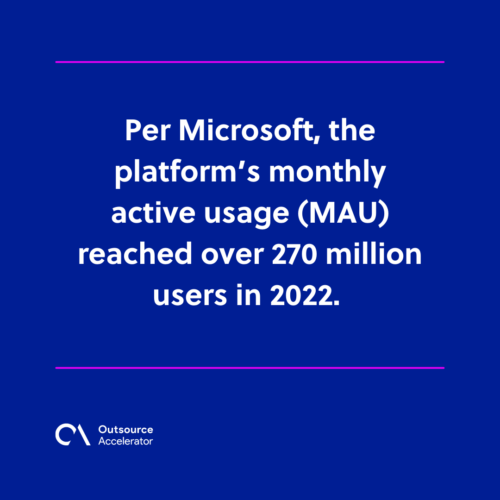
Difference between Slack vs. Microsoft Teams
One glaring difference between Slack vs. Microsoft Teams is its ease of access.
Everyone can sign up for Slack for free, with access to the majority of its features readily available. This makes it a go-to platform for small and medium companies starting with remote collaboration.
On the other hand, Microsoft Teams is free mostly to users with an Office 365 subscription. Organizations without a Teams license included in their subscription can also sign up for a free trial.
This makes the platform suited to medium and large companies relying on Microsoft tools for their work.
Slack and Microsoft Teams have more distinct features suitable for their intended users. Now, let’s dive further into the key differences between Slack vs. Microsoft Teams:
Key features
Slack and Microsoft Teams share similar features, but each has unique strengths.
Slack focuses on simplicity and ease of use, offering a clean interface and intuitive user experience. It excels in its search functionality, allowing users to find past messages, files, and conversations effortlessly.
On the other hand, Microsoft Teams provides a more comprehensive suite of tools. It incorporates chat, video conferencing, document collaboration, and project management features within a unified platform.
Microsoft Teams might be better if your team requires an all-in-one solution.
Pricing
As mentioned, Slack and Microsoft Teams have different approaches in terms of pricing and their packages.
Slack offers a freemium model, providing a limited set of features for free and additional features for specific fees. The platform’s paid plans start at US$7.25 per month, offering gradual features such as video conversations with up to 50 people.
On the other hand, Microsoft Teams is bundled with Microsoft 365 subscriptions, making it a compelling choice for organizations already utilizing the Microsoft ecosystem. A Microsoft 365 business plan with Teams starts at US$3.00 per user per month.
Recently, Microsoft added pricing plans for Teams-only essentials for US$2.00 per user per month.
Given the tools’ pricing structures, consider your team’s budget and requirements when evaluating these options.
Interface
The interface is another aspect where Slack and Microsoft Teams differ. While both tools focus on conversations, they differ in the styles and execution of their features.
Slack’s interface is known for its simplicity and ease of use. It is one of the platforms that introduced channel organization using hashtags. This design allows users to navigate through messages and files effortlessly.
However, the platform has a freeform style that some users might find chaotic.
On the other hand, Microsoft Teams adopts a familiar interface for users already accustomed to Microsoft products. Its downside lies in its more corporate feel, making it look more generic.
File sharing
Efficient file sharing is a crucial aspect of collaboration tools. Slack and Microsoft Teams both provide file-sharing capabilities but with slight differences.
Slack allows users to upload and share files within channels or direct messages. It also integrates with popular cloud storage platforms like Google Drive and Dropbox.
However, the platform only allows file sharing of up to 1GB with up to 90-day access for free users.
Leveraging its integration with OneDrive and SharePoint, Microsoft Teams provides a more robust file-sharing and collaboration experience. Users can create, edit, and co-author documents in real time, ensuring seamless collaboration on projects.
Microsoft Teams also allows uploads for up to 15GB.
Integration
Slack and Microsoft Teams both offer extensive integration options. However, being a more open application, Slack has a wider range of integration options.
Slack integrates with more than 2,500 third-party applications, from project management tools and productivity apps to communication platforms. This allows users to streamline their workflows in line with their existing applications.
Microsoft Teams, being part of the Microsoft ecosystem, seamlessly integrates with other Microsoft products like Outlook and SharePoint. It also allows third-party integrations with over 250 applications.
If your team heavily relies on specific applications, consider the available integrations offered by each tool.

Security
Security and compliance are of utmost importance when it comes to collaboration tools, especially for organizations handling sensitive data.
Slack and Microsoft Teams prioritize security and provide robust measures to protect user information.
Slack offers features like two-factor authentication and data encryption to ensure data privacy. Both Business+ and Enterprise Grid plans allow for bigger compliances such as data residency and HIPAA.
As part of the Microsoft 365 suite, Microsoft Teams inherits the broader ecosystem’s security capabilities and compliance standards. It provides enterprise-level security features like data encryption, threat protection, and data loss prevention.
Consider your organization’s security requirements and compliance standards when evaluating the security features of both tools.
Maximizing online tools for better collaboration
Through tools like Slack and Microsoft Teams, teams can enhance productivity, streamline communication, and foster collaboration, regardless of physical location.
They offer a range of features, integrations, and security measures to support modern work environments.
In conclusion, Slack and Microsoft Teams are formidable collaboration tools with unique strengths and features.
When choosing between Slack vs. Microsoft Teams, consider the factors listed above and your team’s requirements in collaboration and communication.
By understanding the differences, you can select the best tool for your needs and workflow. Regardless of your choice, embracing online collaboration tools will undoubtedly enhance your team’s collaboration and productivity in today’s digital age.







 Independent
Independent




