IT support levels: Enhancing efficiency and service quality

An excellent customer support’s backbone lies in IT support, which can make or break an organization’s success.
Every digital note, from the servers to the software applications, contributes to the harmonious rhythm of productivity. However, technical glitches can disrupt the flow and dampen the overall experience like any performance.
The five IT support levels are the foundation for improving customer satisfaction and employee experience. It helps optimize how agents make the most support out of their resources, skills, and experience.
This guide will delve into the intricacies of IT support levels, their significance, and how to implement them effectively to optimize your business’s technical support framework.
Explaining technical support
Technical support is the bedrock upon which modern businesses rest. It encompasses a range of functions to resolve technical issues, glitches, and challenges that may arise for a firm’s products and services.
This applies to solutions provided on their tech products, such as electronics and software systems, and the systems and equipment agents use for their work.
Technical support covers tasks from troubleshooting software malfunctions to addressing hardware glitches. It focuses more on solving technical problems than providing training on how a customer can use the product.
Why companies need technical support
Modern businesses rely heavily on digital tools and systems to execute day-to-day operations. As these systems become increasingly intricate, the likelihood of encountering technical hurdles also rises.
Organizations risk prolonged downtime, decreased employee efficiency, and dissatisfied customers without efficient technical support.

By investing in robust technical support, companies can improve their support services with the following advantages:
High level of competence
Technical support ensures everything, from your products to your internal systems, functions as intended. This guarantees a high level of competence on your part.
Minimizing downtime
Downtime is the nemesis of efficiency. When systems falter, your employees are left hanging with unresolved issues. Technical support protects your team against downtime by addressing issues and minimizing disruptions.
Optimizing resources
Businesses invest significant resources in their IT infrastructure. Technical support ensures that resources are optimized, systems are up to date, and hardware and software function at their peak.
Companies can further optimize their IT infrastructure and resources by offshoring. Providers like Emapta can help them get the best tech support team to solve their issues and maintain efficiency.
Customer satisfaction
Technical glitches can mar customer interactions, leading to dissatisfaction and tarnished reputations.
A robust technical support system ensures customer-facing operations run smoothly. This, in turn, fosters loyalty and positive feedback.
Security and data integrity
Companies hold a treasure trove of sensitive information, making them prime cyberattack targets. Technical support prevents and addresses security breaches and safeguards data integrity for your firm.
IT support levels as streamlined solutions
Many businesses opt for a tiered approach known as IT support levels to provide efficient technical support. These levels are usually categorized with a number system.
This strategic framework categorizes support requests based on complexity and urgency, allowing support teams to allocate resources effectively.
Let’s delve into the intricacies of each IT support level:
Level 0 – Self-Help
Level 0 serves as the troubleshooting guide that empowers users to be their own problem-solvers. It highlights self-help content made for their customers’ and agents’ perusal.
Some of the materials and tools made available for self-help include the following:
- FAQs
- Knowledge bases
- Instructional videos
- Chatbots
- Interactive voice response (IVR)
- Support forums
- Social media groups
These resources enable users to tackle common issues independently without escalating to higher support tiers.
From resetting passwords to navigating basic software functionalities, Level 0 ensures minor hiccups do not derail productivity.
Level 1: Basic assistance
Level 1 is where the first responders of IT support are found. When users encounter technical roadblocks requiring a human approach, they are then directed to Level 1 solutions.
Customers have contact with a support representative using the help desk in various channels, such as phone and social media. Agents in this tier handle routine tasks and resolve the following issues:
- Ticket creation
- Software performance
- Hardware performance
- Password reset
With quick fixes, Level 1 support technicians act as the troubleshooters who swiftly get employees and customers back on track.
Level 2: Advanced support
For more complex issues beyond a Level 1 representative’s expertise, Level 2 support takes center stage.
Level 2 is comprised of experienced technicians providing support for in-depth troubleshooting and backend solutions. They will first review the work of a Level 1 representative to see how much support is already provided and what more should be done.
From diagnosing connectivity problems to addressing software compatibility glitches, Level 2 technicians possess the know-how to navigate complexity and provide effective solutions.
Level 3: Expert consultation
In Level 3 support, subject matter experts (SMEs) and professionals are tapped for specialized advice and guidance.
When problems venture into uncharted territories, Level 3 support steps up with expert consultation. These technicians hold in-depth insights into specific technologies, making them the go-to resource for resolving complex and critical issues.
Experts attempt to check the root cause of a problem and raise their findings to the company itself to make changes to a product or system. Once resolved, they will pass down the solutions to Levels 1 and 2 to relay to the user.
They collaborate with other teams and provide tailored solutions that keep the business on track.
Level 4: External support
Sometimes, the challenge extends beyond the organization’s walls.
This is where Level 4 support comes into play. This level acts as the bridge between the business and external vendors. It covers support for hardware and systems outsourced from an external provider.
Level 2 or 3 support teams will forward the inquiries subject to Level 4 support for review. The team then coordinates with vendors to ensure prompt resolution from them.
Usually, this level requires direct contact with the contractor’s support team for faster response.
Their role ensures that the digital symphony remains uninterrupted, even when challenges emerge from external sources.
Setting up support according to IT support levels
Implementing an effective IT support framework requires careful planning and organization. Let’s explore the key practices for setting up support according to IT support levels:
Clear assessment of business needs
Assessment of business needs is the blueprint stage of implementing tiered support.
Clients must assess the business’s unique needs before laying its foundation. This involves evaluating the workforce’s size, the IT infrastructure’s complexity, and the specific technologies used.
By understanding these factors comprehensively, businesses can tailor their support tiers to address the most relevant challenges to their operations.
Define support tiers and scope
Once the blueprint is in place, it’s time to define each level’s support tiers and scope. This involves mapping out the types of issues that each tier will handle.
For instance, Level 1 might tackle software installations and basic troubleshooting, while Level 3 could be reserved for intricate technical challenges. By delineating responsibilities, the support structure becomes clear and manageable.
Resource allocation and skill matching
This stage is akin to assigning the right professionals to specific tasks. Just as a construction project requires skilled workers, IT support needs experts with the appropriate skill sets.
Match agents to support tiers based on their expertise and experience. Level 1 might require individuals well-versed in quick fixes, while Level 3 demands deep technical knowledge.
This strategic allocation ensures that someone with the right tools for the job addresses every issue.
Continuous training and development
In IT, ongoing learning is akin to constantly accommodating modern trends.
Technical landscapes evolve rapidly, and support teams must keep pace. Regular training and skill development programs ensure that agents remain current and adapt to new challenges in their systems.
This commitment to ongoing learning enhances the proficiency and agility of support teams.
Feedback loop for continuous improvement
Imagine this stage as regular site inspections during construction.
Gather user and support team feedback to ensure the support structure remains sturdy. This input provides valuable insights into pain points, recurring issues, and areas that require improvement.
Businesses can actively seek feedback to refine their support processes, optimize resource allocation, and enhance the user experience.
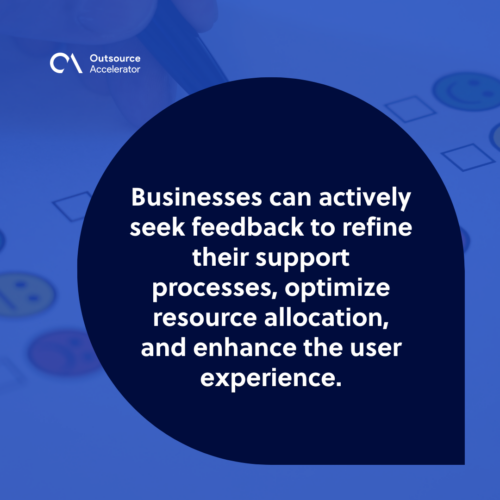
How many IT support levels should you implement?
The number of IT support levels to implement depends on various factors, including the:
- Complexity of your business operations
- Size of your organization
- Volume of support requests
More firms are keen on using at least three or four IT support levels. However, striking the right balance is crucial. Insufficient levels may lead to overwhelmed support teams, while too many can lead to inefficient resource allocation.
All in all, IT support levels play a pivotal role in maintaining a robust technical support system. Businesses can ensure timely issue resolution, minimize downtime, and enhance operational efficiency by categorizing and prioritizing support requests.
Whether providing quick fixes through Level 1 support or engaging expert consultation in Level 3, a well-structured IT support framework is valuable in today’s digital landscape.
You can provide exceptional technical support and pave the way for seamless operations by:
- Understanding the distinct roles of each tier
- Tailoring your support framework to your business’s needs
Remember, in technology, a well-organized and responsive IT support system is the key to unlocking uninterrupted productivity and achieving your business objectives.
Moreover, adapting your support framework to leverage the strengths of an outsourcing provider like Arcanys can also result in a more effective IT support system for your business.”








 Independent
Independent




