12 Email management tips to lighten your inbox

Albert Einstein once said, “A cluttered desk leads to a cluttered mind.” The same thing could be said about your email inbox.
Companies receive hundreds of emails a day, even more when times are busy or during peak seasons. Sometimes, they don’t even have the time to go through everything, leading it to pile up the next day.
All this email overload leaves you with a messy inbox, which could lead to stress and disorganization. Therefore, it is time to make it a habit to practice email management.
12 email management tips to remember
Email management is key to having a clean inbox, staying organized, and having your priorities set.
Here are some tips to help you get started:
1. Check your emails at specific times each day
It is common to check your emails countless times a day, which can lead to a decrease in productivity. Sometimes, employees even check their emails during weekends or outside work hours.
Therefore, it is important to set a schedule for when you must answer emails. Since emails can come in anytime during the day, setting time blocks for email-related purposes is best.
For example, you can allot email-checking time for an hour in the morning, another after lunch, and one final time at the end of the work day.
This is a good practice if you are not expecting anything urgent, but if you are, this is where you must prioritize.
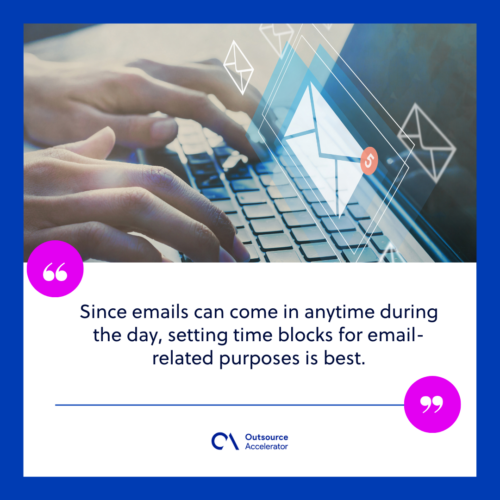
2. Prioritize the important emails
Some emails are just junk, while others are more important, such as those from clients, customers, or higher-ups in the company.
Therefore, it is important to give these a little extra attention. Remember to practice writing professional emails.
Take note of these emails and come up with easy ways to identify them, such as marking them as important or labeling them.
Once you have narrowed down the important ones, you can use the Eisenhower Matrix to help you determine which requires immediate action. The Eisenhower Matrix consists of four sections labeled:
- Do (Important and urgent)
- Schedule (Important but not urgent)
- Delegate (Urgent but not important)
- Don’t do/Delete (Unnecessary)
This is a great technique to help you set your priorities and clean up your inbox, leaving behind only the important ones.
3. Delete/archive old or unimportant emails
A huge chunk of your inbox is taken up by old emails, spam emails, or ones that do not require any action at all. This is where an inbox-wide clean-up comes in handy.
Deleting junk emails can take a huge load off your shoulders as you do not have to worry about all those unnecessary emails taking up all that space.
If you are hesitant to delete something because you think you might need it later, you can archive it instead. This will remove that unwanted email from your inbox, but it will still remain in your email system.
The only downside to archiving is that if you have a lot of emails archived, it may be difficult to look for a specific one you may need, and you are back with all that clutter.
However, these are archived for a reason, so there is a high chance that you will not need it anyway, but in the event that you do, you will be relieved that it is still there.
4. Create labels or folders
Labels and folders are your best friend when it comes to managing your inbox. It is like having a digital filing cabinet where everything you need is neatly organized and easily accessible.
It is up to you to decide how you want to organize your emails. For example, you can create a folder dedicated to a specific client or one that contains all the materials needed for a project.
Additionally, folders help you determine your priorities by identifying which emails have already been attended to and which ones do not require as much attention.
5. Unsubscribe from promotional emails
You might have ended up with a bunch of promotional emails that you do not even remember signing up for. Let this be a reminder always to be mindful of the websites you sign up for.
Only subscribe to websites from which you absolutely want to receive promotional emails. Otherwise, it is time to unsubscribe.
Like deleting, mass unsubscribing takes a big load off as you will no longer receive these emails that have no purpose for you or your company. Take the time to filter out and delete the ones you do not need.
6. Schedule your emails
Email scheduling is a convenient technique that prevents messages from piling up in your inbox. Unless the email is urgent, more often than not, you do not have to respond right away or at all.
Otherwise, if you do respond right away, there is a chance that the email’s sender will send another one back, which is another addition to your already messy inbox.
7. Manage or turn off notifications
Notifications are one of the most annoying and stress-inducing sounds to hear. It has become a habit to continuously check for emails to avoid hearing it.
Therefore, the most reasonable solution would be to disable the notifications. Doing so will remove the distraction of a notification telling you to check your email and prevent you from turning away from your current task.
Furthermore, turning off notifications lets you regain control of when to check your emails. You can be more focused on your work with no interruptions.
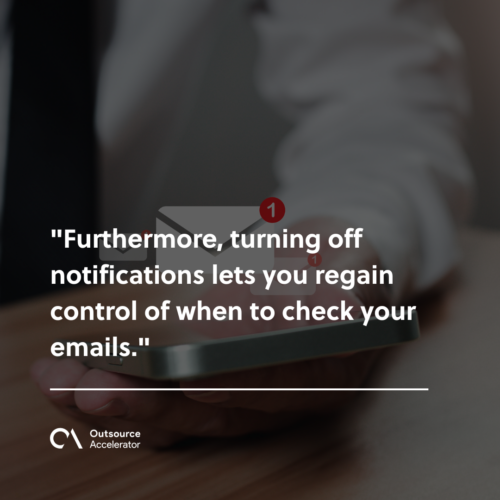
If you do not want to turn off your notifications, you can have specific settings set for them.
For example, you can set your Gmail to send you notifications when you have been mentioned by name in an email or set a schedule for when you do not want to be notified, like weekends or after work hours.
8. Create response templates
Response templates are a great timesaver, especially if you type the same responses multiple times.
While it should be a common practice to personalize all emails, sometimes, it takes time to think of the best choice of words. Therefore, it may be beneficial to have some predetermined answers ready just in case.
You can categorize and customize each response depending on what kind of email you receive, saving you a lot of time thinking of the best reply.
9. Have multiple inboxes
Instead of having all your emails in one giant inbox, you can separate them into smaller ones according to different categories.
This is another great way to organize your emails and not have them all mixed up together. This allows you to easily separate the important ones from the unimportant ones.
You can organize them by day, meaning you separate the emails from today, yesterday, or older than 7 days, depending on your preferences.
10. Follow the 1-minute rule
Emails should not take up too much of your time. More often than not, answering emails can be done within minutes.
The one-minute rule means if an email only takes one minute or less to answer, attend immediately. This ensures that you get it out of the way so that you can focus on more important tasks.
With this technique, you are more in control of your time and can keep your inbox from piling up. There is also a two-minute variation where the same principle applies.
11. Touch emails just once
As the term suggests, attend to your emails once at a time before moving on to the next. Doing so saves you a lot of time as you do not have to keep coming back to the same email over and over again.
This may take some patience and getting used to, as we tend to revisit unanswered emails while thinking of the right words to reply with or delay replying altogether.
However, this technique is a good way to practice handling large volumes of emails and attending to each one immediately.
12. Make use of downtime
If you have a free window of time at work or if you finish your tasks early, why not spend that time doing something productive like cleaning up your inbox?
Instead of sitting around waiting for the time to pass, spending it doing something worthwhile can leave you feeling relieved at the end of the work day.
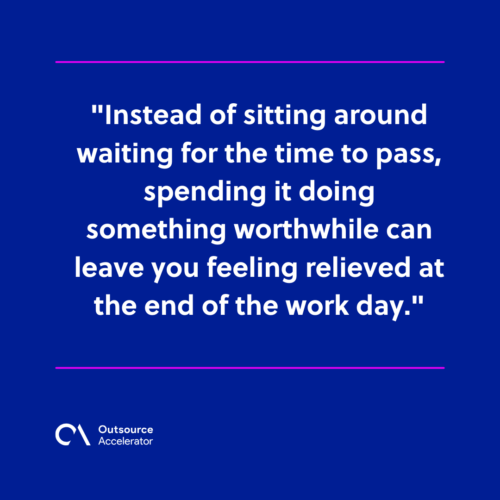
Choosing the best email management solution
There is no one best solution when it comes to cleaning or organizing your inbox. Whatever solution works for you is the best one.
Regardless of your chosen solution, taking the time to monitor your emails and making it a habit does wonders.
It may take a little time, patience, and discipline, especially if you have thousands of emails that you want to get rid of and organize, but the reward will be worth it at the end.







 Independent
Independent




