What is ticket management?

Customers expect quick and efficient solutions to their queries and complaints. To effectively manage customer issues, businesses need a robust ticket management system that streamlines processes and tracks progress.
Ticket management is a critical aspect of any business or organization that wants to ensure customer satisfaction.
The ability to effectively create, assign, and track tickets can spell the difference between chaos and order. This is true whether you’re handling customer support inquiries, organizing events, or managing IT services.
In this article, we’ll explore the importance of ticket management and its benefits. We’ll equip you with the knowledge necessary to harness its full potential in your endeavors.
Ticket management explained
Ticket management is the systematic process of creating, assigning, monitoring, and resolving tickets.
“Tickets” in this context refer to records or requests for various purposes using a centralized system within an organization. They usually include customer inquiries, complaints, or support requests.
Tickets are used to track and manage tasks, issues, inquiries, and incidents in a structured manner.
Ticketing management is common in fields where a high volume of requests or issues must be handled efficiently, such as:
- Customer support
- IT services
- Event management
This practice is often facilitated by ticket management systems (TMS). These software tools automate and optimize the entire ticket lifecycle, making it easier to handle and resolve a wide range of tasks.
An automated ticket management system is particularly beneficial as it helps customer service reps prioritize and manage tasks without manual intervention. This type of ticketing system also allows for better tracking and resolution of issues, leading to improved customer satisfaction.
A well-designed ticketing management system can integrate seamlessly with existing service management tools, providing a comprehensive solution for all ticket system needs.
By investing in reliable ticket management solutions, companies can enhance their overall customer support experience and operational efficiency.
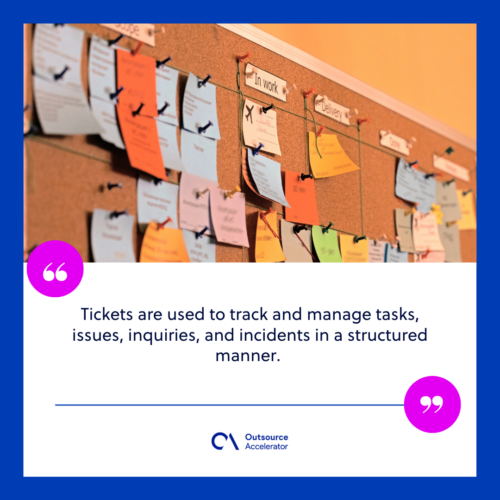
Importance of ticket management
The primary importance of ticket management lies in its role as a structured and organized system. Organizations can efficiently handle a wide range of tasks, inquiries, issues, and incidents.
Ticket management enables businesses to provide efficient customer support, facilitate effective communication, and ultimately enhance customer satisfaction. It establishes order and serves in a systematic and customer-centric manner.
Knowing that their requests are processed systematically and promptly is reassuring for customers. Quick response times, efficient issue resolution, and transparent communication all contribute to a positive customer experience.
In an era where customer loyalty is hard-fought, the ability to provide efficient, organized support can be a key differentiator for a business.
Benefits of ticket management
In addition to the overarching importance of ticket management, organizations can expect several specific benefits from implementing an effective ticketing system.
Let’s delve deeper into these advantages:
Improved communication
Ticket management provides a centralized platform for communication within and beyond the organization.
With all interactions in one place, support teams can collaborate, avoid duplicating efforts, and ensure consistent and accurate responses.
Enhanced collaboration
Ticket management systems enable collaboration and knowledge sharing among support teams. By centralizing customer inquiries and responses, support agents can easily access information, share insights, and collaborate on resolving complex issues.
A collaborative approach leads to better problem-solving and improved customer support outcomes.
Data-driven insights
With ticket management, businesses gain access to valuable data and insights about customer inquiries. These systems provide analytics and reporting features that can help identify trends, recurring issues, and areas for improvement.
By analyzing this data, businesses can make informed decisions, optimize their support processes, and enhance customer experience.
Reduced response times
Prioritization and real-time tracking mechanisms enable organizations to respond quickly to urgent issues. This not only satisfies customers but also prevents minor issues from escalating into major problems.
Comprehensive documentation
Tickets serve as a documented history of requests and issues. This historical data can be invaluable for trend analysis, compliance, and auditing purposes.
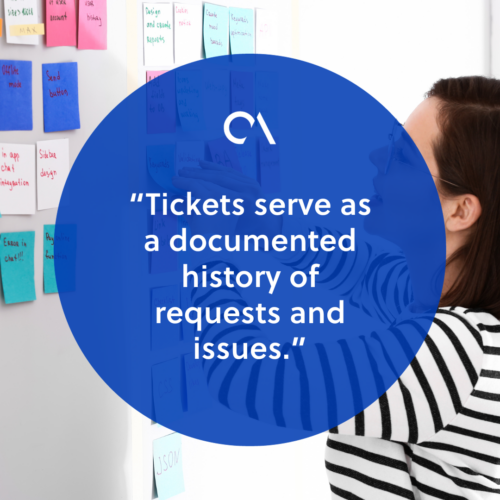
Consistent customer support
In customer support environments, ticket management ensures that every customer inquiry receives a standardized and consistent level of service. This consistency builds trust and reliability.
Improved knowledge sharing
As tickets are tracked and resolved, knowledge about common issues and solutions accumulates. This knowledge can be shared across the organization to prevent recurring problems.
How does a ticket management system work?
Many organizations utilize dedicated ticket management systems and software tools designed to automate and optimize the entire ticket lifecycle to manage tickets effectively.
Here’s a breakdown of how a typical ticket management system works:
Ticket submission and creation
The process begins with a request submitted by a customer, employee, or system-generated source. This request can come from various channels, including email, web forms, phone calls, or mobile apps.
When a request is submitted, a ticket is automatically created in the system. This ticket is assigned a unique identification number and captures all relevant information from the request.
These include:
- Description of the issue
- Priority
- Contact information of the requester
- Any context that can help in resolution
Ticket categorization
The system allows the ticket to be categorized based on the type of request or the department responsible for handling it. This helps route the ticket to the appropriate team or individual for resolution.
Ticket assignment
The TMS assigns the ticket to a support agent or team. Assignment rules, which are predefined criteria, are often used to determine who should handle each ticket.
Notification
The assigned agent or team receives a notification about the new ticket. This notification typically includes all the details necessary to understand and resolve the issue.
Ticket tracking
Ticket tracking is a crucial aspect of the ticket management system. It allows for real-time monitoring of the progress and status of each ticket.
Throughout the ticket’s lifecycle, the system tracks key information such as priority, requester details, and any updates or actions taken by support agents. Agents working on it also log their interactions.
The TMS maintains a historical record of these interactions, allowing for a transparent and organized view of the ticket’s progress.
Communication and collaboration
Ticket management systems often include communication features that enable seamless interactions with customers:
- Automated responses
- Email notifications about ticket status changes
- Self-service portals for ticket tracking
Many systems also allow for collaboration among support agents for quicker and more accurate responses and resolutions. Agents can share information, discuss solutions, and seek assistance if necessary.
Ticket resolution
Assigned support agents work on resolving the tickets. They investigate the issue, gather necessary information, and take appropriate action.
All updates and resolution steps are recorded within the ticket.
Escalation
Some ticket management systems have built-in escalation procedures.
Suppose a ticket cannot be resolved at the initial level or within a predefined time frame. The system can automatically escalate it to higher tiers or to designated experts who can provide further assistance.
Ticket closure and reporting
Once the ticket is resolved, it is marked as closed in the system.
Ticket management systems also typically generate reports and analytics to help organizations gain insights into their support or service processes. These tools analyze key performance metrics (KPIs) to identify trends, areas for improvement, and resource allocation.
Knowledge base updates
During the resolution process, valuable knowledge may accumulate.
This information can be used to update the organization’s knowledge base, improve future issue resolution, and enable customers to find solutions to common problems independently.
In summary, a ticket management system automates and streamlines the entire ticket lifecycle, making it easier to manage a large volume of requests or issues.
It ensures that tickets are handled efficiently, timely responses, and issues are resolved effectively.
How to achieve good ticketing management
To achieve good ticket management, organizations should follow certain guidelines and implement effective strategies. Doing so creates a culture of excellence in customer support and issue resolution.
Here are some key steps to achieve success in ticket management:
Define your ticketing workflow
Develop a clear and well-defined ticketing workflow that outlines the stages of ticket handling and the responsibilities of each team or individual involved.
This ensures that tickets are processed efficiently and consistently.
Implement an escalation process for urgent tickets
Define an escalation process for urgent or critical tickets to ensure they receive immediate attention.
This may involve notifying higher-level support or management in cases where service level agreements (SLAs) or response time targets are at risk of being breached.
Provide ongoing training for support agents
Continuously train and educate support agents on ticket management best practices, customer service skills, and product knowledge. Different roles may require different levels of expertise, so tailor the training accordingly.
Equipping your staff with the skills needed is essential for delivering excellent customer support.
Track performance and areas for improvement
Ticket management systems have reporting and analytics capabilities. Use these to assess key metrics and make data-driven decisions about improvement.
You can analyze trends in response time, resolution time, ticket volume, and customer satisfaction ratings.
Integrate with other systems
Ensure that your ticket management system can work seamlessly with other tools and systems used within your organization. Integration with CRM software, email platforms, and communication tools reduces manual data entry and enhances overall efficiency.
Best practices for ticket management
Ticket management is a complex process that involves efficiently and effectively handling a wide range of tasks, inquiries, and incidents.
To excel in ticket management, consider the following best practices to help your organization deliver top-notch support and issue resolution:
- Keep customers informed of progress. Regularly update customers. Transparent communication helps manage expectations and reduce frustration.
- Personalize your replies to customers. Personalize responses by addressing customers by name and acknowledging their specific concerns. This creates a more engaging support experience.
- Encourage feedback and act on it. Promptly seek customer feedback regarding their experience. Act on the feedback received and made relevant improvements.
- Invest in the right ticketing system. Select a robust and user-friendly TMS with the right features that align with your needs. A suitable system can greatly enhance your ticket management workflow.
- Knowledge base integration. Maintain a knowledge base with articles and solutions for common issues. Integrate this knowledge base with your TMS to enable quick access to answers for support agents.
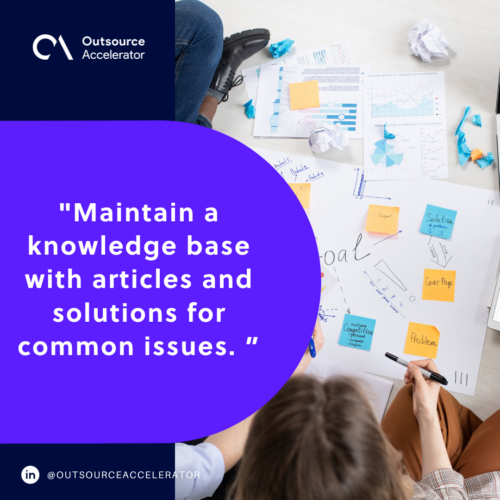
Boosting satisfaction with ticketing management
Effective ticket management is more than efficiently handling tasks and requests. It’s a strategic approach to delivering exceptional customer support, streamlining operations, and fostering a culture of continuous improvement.
Implementing a ticket management system can significantly enhance the efficiency of support teams in handling customer requests. With advanced ticket management software, businesses can streamline their service management processes and ensure timely responses.
An efficient and well-structured ticket management system is one of the many tools that play a pivotal role in achieving and maintaining customer satisfaction.
The best practices for ticket management provide a roadmap to success. These methods empower organizations to prioritize tasks effectively, automate routine processes, and maintain a wealth of knowledge that can be harnessed to resolve issues swiftly.
Organizations can earn the trust and loyalty of their customers, setting the stage for lasting success and continued growth.







 Independent
Independent




