What is a Form W-3?

As an employer in the United States, one of your crucial responsibilities is to file Form W-3.
In this article, we will delve into the requirements of this tax form and its importance. Read on for a step-by-step guide on accurately filling and filing this document.
Form W-3 defined
See Form W-3 (Rev. July 2023).
Form W-3 is also called the Transmittal of Wage and Tax Statements. It is a crucial document that is required to be filed along with Form W-2.
This document summarizes all the necessary tax information of your employees, including their total earnings, withholdings, and other relevant data.
It makes it easier for the IRS to cross-reference the figures reported on Form W-2.
As an employer, you are responsible for ensuring that the information entered on the W-3 Form is accurate and complete.
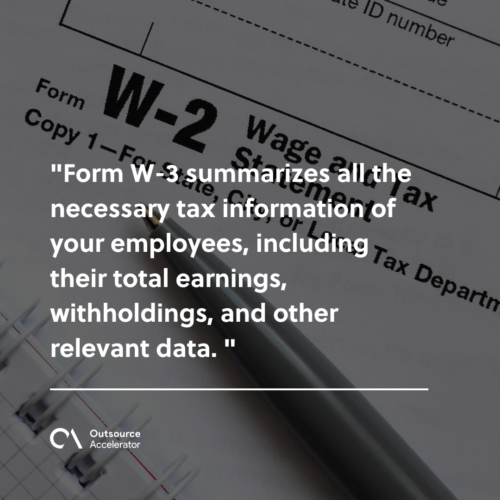
Why does the IRS need a Form W-3?
The IRS uses Form W-3 to ensure accurate reporting and detect any discrepancies in the tax information submitted by employers.
With the help of this document, the IRS can ensure that all taxes owed by an employer and employees have been paid and there have been no fraudulent activity or errors in reporting.
The Form W-3 validates employee and business details as presented on your employees’ W-2 Forms. This includes:
- Employee wages
- Federal income tax data
- Withheld amounts for Medicare and Social Security taxes
- State income tax details
- Employer identification number
- Business contact information
Accurate submission of the Form W-3 ensures that workers receive correct information on their wages and withholding for the year.
Who needs to file a Form W-3?
Any employer required to file Form W-2 must also submit Form W-3. This includes:
- Businesses of all sizes
- Non-profit organizations
- Government entities
- Household employers who have paid wages to household employees
The only exception is for businesses that report their W-2 information electronically, as electronic submission is the equivalent of the Form W-3.
How to fill out a Form W-3
Filling out Form W-3 accurately ensures the IRS receives correct and complete information. Here’s a step-by-step guide to help you fill out this tax form:
- Enter your employer’s information at the top of the form, including your employer identification number (EIN), business name, and address.
- Report the number of Forms W-2 filed under your EIN for the tax year.
- Enter the total Social Security wages and Medicare wages reported on all your Forms W-2.
- Fill in the total amounts withheld for Social Security and Medicare taxes from all Forms W-2.
- If applicable, report any other withheld taxes, such as federal or state taxes.
- Double-check all the information you’ve entered to verify accuracy and completeness.
- Sign and indicate the date on the form to certify its validity.
How to file a Form W-3
When filing Form W-3, employers have a few options to choose from. Let’s explore three common methods of filing:
File online with Business Services Online (BSO)
The IRS encourages employers to file Forms W-3 and W-2 electronically using the Business Services Online (BSO) platform.
BSO offers a user-friendly interface that simplifies the filing process and provides various benefits.
Here’s how you can file online with BSO:
- Head to the Social Security Administration (SSA) website and follow the simple registration steps. Ready your employer identification number (EIN), business specifics, and contact details.
- Once registered, access the Form W-3 on BSO. Provide accurate details, making sure to input the correct wage and withholding information from your Form W-2.
- Once your forms are complete, electronically submit them via BSO. You will be then walked through the submission process by the system.
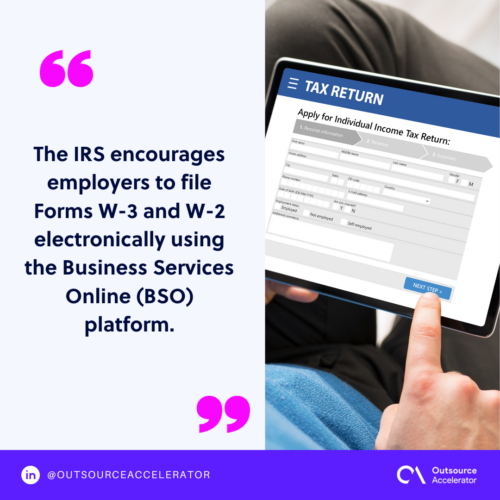
Use payroll or tax software
Another convenient option is to use payroll or tax software to file Form W-3. Many payroll software providers offer integrated features allowing seamless preparation and electronic filing of the Form W-3.
Here’s how you can use software to file the form:
- Opt for reliable payroll or tax software that caters to all your business requirements. Confirm that the chosen software can create and file Form W-3.
- Input employee details with precision into the software, covering earnings and withholdings. The software will efficiently compile this data to produce the form.
- Double-check the automatically generated document within the software to guarantee accuracy and thoroughness. Once confirmed, follow the software’s guidance to submit the form electronically.
Mail Forms W-3 and W-2
If you prefer a more traditional approach, you can mail the completed Form W-3 and accompanying Form W-2 to the SSA.
Follow these steps to file via mail:
- Print out the necessary Form W-3 and all corresponding Form W-2 for your employees.
- Fill out both forms accurately, ensuring you provide the necessary information.
- Before mailing the forms, remember to make copies for your records. Keeping a copy of all filed forms for future reference is essential.
- Once the forms are complete, securely package them and address them to the appropriate SSA office. Refer to the IRS guidelines for the correct mailing address, which may vary depending on your location.
When to submit a Form W-3
Form W-3 must be submitted to the Social Security Administration by January 31 of the following tax year. This deadline is relevant for submitting documents in paper form and through electronic filing.
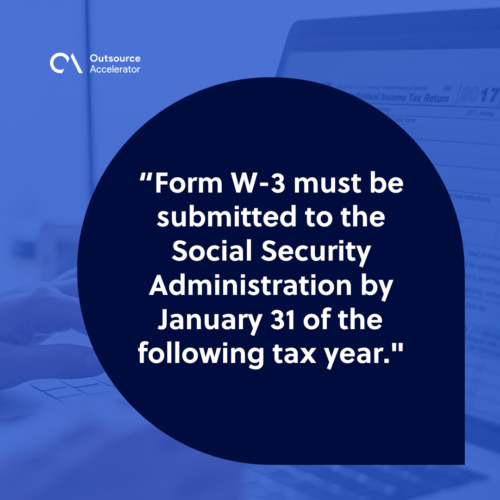
Failure to submit it and Form W-2, or inaccuracies in the forms, may lead to penalties imposed by the IRS. Thus, ensuring that all information on these forms is accurate and complete is essential.
Staying compliant with IRS regulations is crucial to ensure smooth business operations. Form W-3, though often overlooked, is a necessary part of this compliance.







 Independent
Independent




