Ergonomic desk setup: Why is it a must for remote workers?

Increased remote work makes an ergonomic desk setup more crucial than ever. Setting up your workstation at home for remote work can impact your body posture and health.
For remote workers, having an ergonomic desk is important for health and work performance.
This article explores an ergonomic desk setup, its key components, and its benefits. We’ll discuss how you can set up a comfortable workstation.
What is an ergonomic desk setup?
An ergonomic desk setup makes work easier and more comfortable while reducing the risk of muscle and bone injuries.
It involves arranging the desk, chair, computer, and other accessories to promote proper posture, comfort, and ease of movement, ensuring less strain on the body.
Ergonomic desk setup guidelines
Checking your workspace is vital to creating an ergonomic desk setup. Look at your desk, chair, and how your computer monitor is placed.
Make sure they’re set up that supports a comfortable posture. Adjust the monitor, keyboard, and mouse for angles, reach, and posture to avoid strain, back pain, and discomfort.
To ensure your desk setup is ergonomic, follow these steps:
- Set your chair’s height to keep your feet flat on the ground and your knees at a 90-degree angle.
- Put your monitor at eye level, about 20 inches from your face.
- Adjust the keyboard height to keep your wrists straight and your forearms parallel to the floor.
- Keep your mouse close to the keyboard, within easy reach, to avoid straining your arm or shoulder.
- If needed, use a document holder to reduce neck and eye movement.
- Place the desk lamp to prevent shadows or glare on your workspace.
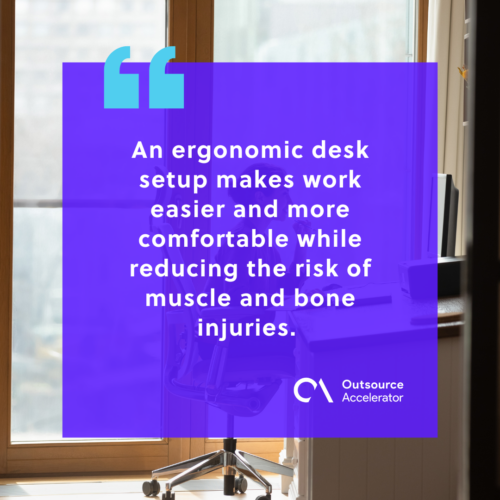
Key components of an ergonomic desk setup
Arranging a cozy desk in your work or home office is important. To do this, consider the following factors:
Ergonomic chair
An ergonomic chair is the primary foundation for an ergonomic desk arrangement. It should offer comfort while providing lower back support to prevent discomfort or fatigue.
An ergonomic chair should allow adjustments for seat height, backrest angle, armrest positions, and swivel movement. These features help maintain proper posture, prevent back discomfort, and promote healthy blood and air circulation.
Adjustable height desk
A desk that can adjust height is helpful since it allows you to discover the most comfortable position. You’re free to stand or sit as you prefer, which helps prevent your body from feeling fatigued.
Ensure that your screen is at eye level when seated, and position the keyboard at a suitable height for typing without causing strain to your wrists.
Monitor placement and positioning
The placement of your monitor significantly affects your sitting posture during work. Maintain a suitable distance to prevent eyestrain.
Position the top of the screen at or slightly below your eye level to avoid strain on your neck and shoulders.
Keyboard and mouse ergonomics
Consider the keyboard and mouse carefully, as they play a big role. Choose ones that let your hands and arms rest naturally so you don’t strain your muscles.
Opt for a comfortable keyboard to avoid stressing your arms while typing. Using a mouse pad with wrist support can also prevent hand discomfort, especially if you use the mouse frequently.
Proper lighting and task illumination
Good lighting is crucial for an appropriate and productive desk. It affects visibility, work efficiency, and mood.
When setting up your desk, think about lighting around and on your workspace. These factors affect vision, tasks, and well-being.
Always choose suitable lighting below to help improve your work efficiency and overall well-being:
Ambient lighting
Ambient lighting means the general room or workspace light. It sets the overall mood and brightness. Here’s how to get good ambient lighting:
- Natural light. When you can, put your desk near windows for natural light. It’s good for you to reduce eyestrain and makes work nicer.
- Overhead lighting. Ensure the overhead light is enough and even. This stops harsh shadows or glare. Choose warm, gentle lighting that won’t burden your eyes.
- Lighting temperature. Consider light bulb color. Aim for around 5000 kelvin for neutral white light like daylight. This helps you stay alert and see well.
Task lighting
Task lighting provides focused illumination for activities such as reading, writing, or computer use. It is beneficial for your eyes and enhances visibility.
Here are some tips for selecting and effectively using task lighting:
- Desk lamp. Invest in a quality desk lamp with adjustable brightness and color options. This allows you to customize the lighting to your preference.
- Placement. Position the lamp on the side opposite your dominant hand. This prevents shadows while writing or typing. Ensure the lamp evenly illuminates your workspace without causing glare on your screen.
- Adjustability. Opt for lamps that can be repositioned to direct light precisely where needed. This versatility is useful for various tasks.
- Reduced glare. Choose task lighting with covers that diffuse light gently. This minimizes glare and enhances comfort, especially when working on a computer or reading.
The right balance between ambient and task lighting is vital for an ergonomic desk setup. Adequate lighting improves visibility, reduces eyestrain, and creates a comfortable workspace.
Experiment with different lighting options and arrangements to determine what works best.

Footrest
A footrest is key for good ergonomics if your feet dangle when you sit. The footrest helps you sit properly and keep your back aligned. It elevates your feet and legs to a cozy position.
An ergonomic footrest is adjustable and tilted. This is good for your joints and lessens tension in your lower back, hips, and legs.
Cable management
Managing your cables is a key part of setting up an ergonomic desk.
This means organizing and tidying the cables that connect your computer, monitor, keyboard, mouse, and other devices. The goal is to make your workspace clean.
Doing good cable management for your ergonomic desk setup has a few benefits:
- Safety. Neat cables lower the chance of accidents like tripping. When your cables are organized, it’s safer for you and others.
- Better ergonomics. You can eliminate cable mess on your desk with cable management. This gives you more space to work and makes it easier to sit comfortably.
- Looks. Cable management makes your desk look better. When your cables are organized, your workspace looks professional and neat.
Try these tips for good cable management at your ergonomic desk:
- Use cable holders or clips to keep cables along the edge or under your desk. This hides cables and stops them from tangling or falling on the floor.
- Use cable sleeves or wraps to group cables together. This makes them look neat and organized. These sleeves can be easily added and adjusted for different cable lengths.
- You may also use boxes to keep extra cables and power strips. This can hide cables and power cords, so your workspace looks better and isn’t distracting.
- Label cables or use color-coded ties to tell cables apart, especially when many cables look identical.
Personalized touches
Personalize your ergonomic desk for comfort and style. Your desk setup looks extra nice and special because of these personal touches. They provide a sense of individuality and ownership.
Here are some ideas for personalizing your ergonomic desk setup:
- Decorations. Personalize your space with decorations, such as plants, art, or small items that match your style. These things can add color, motivation, or memories to your desk area.
- Photos or frames. Displaying personal photos or quotes in frames can create a more personalized and inspiring environment. Choose ones that mean something to you or push you to stay positive and on track.
- Desk pad or mouse pad. Choose a desk pad or mouse pad with colors or designs you adore. It makes your desk setup look better and adds to your personal style.
- Custom keyboard and mouse. Consider a keyboard and mouse that reflect your hobbies or interests. There are options with cool lighting or special designs.
- Quotes for motivation: You may also place a small sign or sticky note featuring a quote you enjoy. This can inspire and help you stay motivated.
- Desk organizers: Opt for organizers or containers that align with your style. Keep essentials like pens and notebooks within easy reach. Tailored organizers not only help maintain order but also reflect your unique style.
Remember that as you add your personal touches, it’s important to maintain a well-organized desk that promotes productivity and comfort. Ensure your items don’t hinder your ability to work effectively.
Personalizing your ergonomic desk ultimately involves creating a unique space that supports your physical well-being and work requirements.
This process combines aesthetics, tactile experience, and ownership to achieve a harmonious result.
Benefits of an ergonomic desk setup
An ergonomic desk setup comes with many benefits, including:
Improved posture
An ergonomic desk setup helps reduce the chances of experiencing discomfort in your spine, neck, back, and wrists.
This setup promotes a healthy body posture, easing the strain caused by incorrect positioning, lack of support, or limited movement.
Enhanced productivity and focus
Thinking about your work environment to boost productivity and concentration is important when working from home.
An ergonomic desk setup provides comfort, convenience, and easy mobility. These aspects can elevate work efficiency, reduce errors, and enhance focus.
Prevention of eyestrain and other vision problems
Our eyes can become fatigued, particularly after extended periods of staring at a computer screen.
An ergonomic desk setup can help to reduce eye strain and prevent vision problems arising from inadequate lighting, glare, or improper monitor positioning.
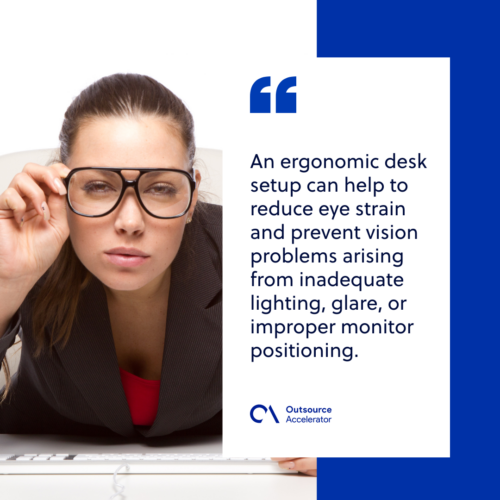
Ergonomic desk setup: A healthier and more productive workspace
An ergonomic desk setup is crucial for remote workers as it promotes a healthier and more productive workspace.
Improve your workspace by incorporating the above guidelines, components, and accessories. This will make you more comfortable, productive, and healthy while reducing the risk of muscle and bone problems.
Remember, taking care of your body and creating an ergonomic workspace is an investment in your long-term health and work performance.







 Independent
Independent




