10 best dictation software to use for your business
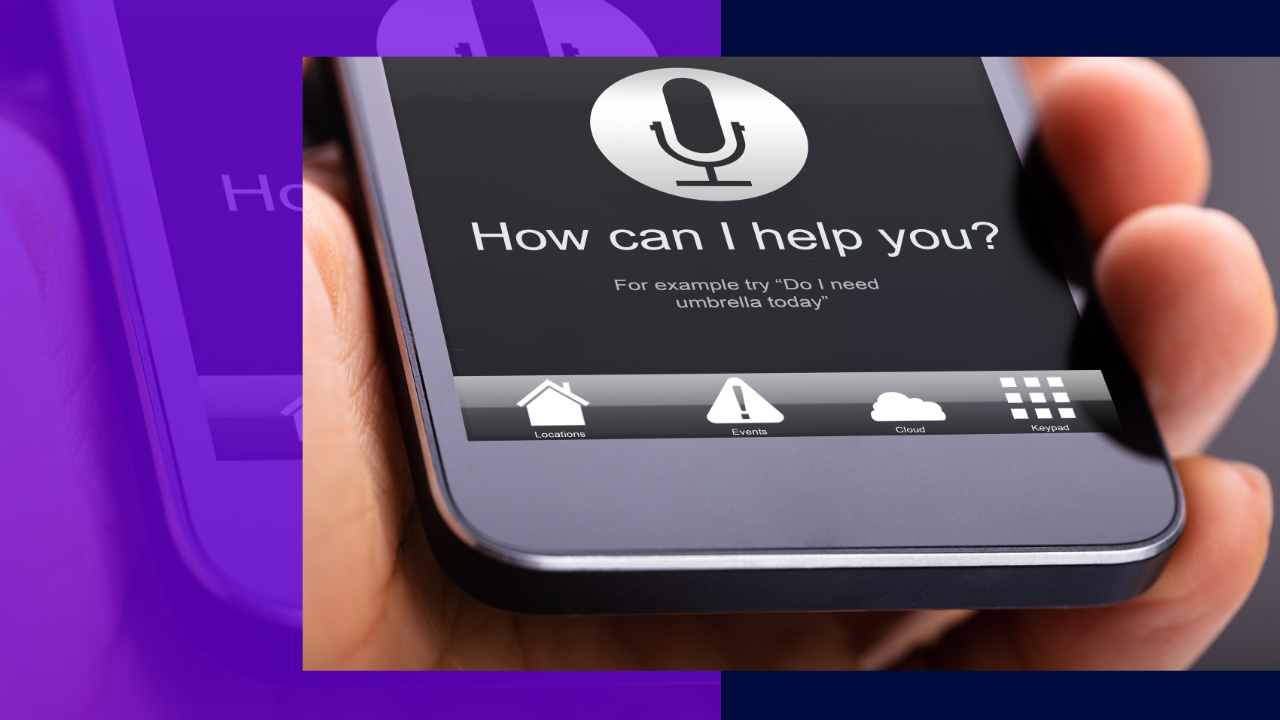
List of best dictation software this 2024
- Dragon Speech Recognition Solutions
- Apple Dictation
- Google Docs Voice Typing
- Otter.ai
- Windows Speech Recognition
- Braina Pro
- Gboard
- SpeechTexter
- Rev
- Speechnotes
Dictation software is a revolutionary technology that has transformed how we interact with our devices. It has become an invaluable tool for individuals across various fields.
The power of spoken words is making a resounding comeback. Dictation software, once relegated to the realm of science fiction, aids in this resurgence.
Whether you’re looking to boost productivity, improve accessibility, or simply save time, dictation software has something to offer.
This article is a comprehensive guide to the top dictation and speech recognition software tools, which can revolutionize your work and communication.
What is dictation software?
Dictation software, also known as speech recognition or voice recognition software, is a type of computer program that converts spoken words into written text. Some perform specific actions based on voice commands.
It utilizes advanced algorithms to accurately transcribe spoken words, allowing users to dictate text instead of manually typing it. An accurate dictation tool recognizes and interprets speech patterns, vocabulary, and punctuation.
Dictation software has evolved significantly in recent years, becoming more accurate, versatile, and accessible.
It can potentially improve productivity and convenience for multiple industries, making it a valuable tool in today’s digital landscape.
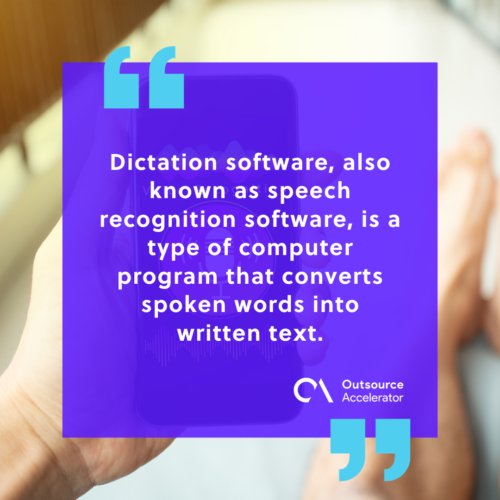
When to use dictation software
Here are some common applications and instances when using dictation software is particularly beneficial:
Language learning
Dictation software can be beneficial for those trying to learn a new language or even just looking to improve their pronunciation.
By speaking and having the software transcribe your words, you can assess vocabulary, identify areas for improvement, and practice speaking in a foreign language.
You may find this especially useful when you travel.
Note-taking
When attending lectures, business meetings, or conferences, dictation software can assist in taking detailed notes. The technology will function as an effective speech-to-text tool.
You can speak your notes and have them automatically transcribed, allowing you to focus on listening, participating, or observing without getting distracted.
Content creation
Dictation software can be a helpful tool for content creators, bloggers, journalists, or writers who want to create content faster.
Forming your ideas, thoughts, or interviews through voice dictation can expedite the writing process, allowing you to speak your thoughts and ideas naturally.
While dictation software may have its limits, it can still be a versatile tool that enhances your productivity and accessibility across various aspects of work and everyday life.
Why use dictation software?
There are several compelling reasons to use dictation software, each offering unique benefits that cater to different needs and situations.
Boost in productivity and efficiency
Dictation software offers a significant boost to productivity. Speaking is typically faster than typing, so this technology allows users to input text more rapidly.
An increased speed is helpful for tasks like writing reports, emails, or other documents. This is also why transcription services are frequently outsourced.
Repetitive injuries like carpal tunnel syndrome or eye strain can also affect your productivity using normal typing software. Dictation software can reduce the fatigue associated with extensive typing, allowing you to work longer.
Multitasking and hands-free operation
Dictation software provides a hands-free and convenient alternative to typing. Users can dictate text while engaging in other tasks or activities.
Dictation software enables better multitasking by freeing up your hands and enabling voice-based commands.

Accessibility
Many speech-to-text software programs have mobile versions. Since most people nowadays have a mobile device, anyone can utilize these dictation tools.
Dictation software also highly enhances accessibility for individuals with disabilities. Those with visual or motor impairments can greatly benefit from voice-controlled technology without relying on traditional input methods.
Dictation software opens up digital communication and content access, allowing these people to navigate computers, use software, and communicate more effectively.
10 best dictation software to try in 2024
Check out these top dictation software platforms to speed up your documentation activities this 2024:
1. Dragon Speech Recognition Solutions
Dragon Speech Recognition by Nuance is a powerful dictation software designed to enable users to get more done using only their voice. With Dragon, professionals can accomplish high-quality documentation three times faster than typing.
Dragon offers both cloud and locally installed solutions to meet users’ specific needs. Its cloud-hosted speech recognition software seamlessly integrates into enterprise workflows, allowing for speed, detail, and accuracy.
Dragon software is optimized for diverse professions, including law enforcement, financial services, social services, legal, education, healthcare, and small businesses.
2. Apple Dictation
Apple offers its own dictation software, available on Mac. This feature allows users to dictate messages and documents anywhere, making text input faster and more convenient.
Apple dictation supports multiple languages, and users can easily switch between them during sessions. You can customize your keyboards even further to make text conversion even easier.
Apple dictation software is part of ongoing initiatives to make the Mac more accessible and efficient.
3. Google Docs Voice Typing
Google Docs includes dictation software that allows users to type with their voice instead of manually doing so on a keyboard. The feature is available on multiple browsers, including Chrome, Firefox, Edge, and Safari.
Google offers voice commands for editing and formatting documents. The software even lets users correct mistakes while dictating.
Although voice commands are currently only available in English, the voice typing feature supports a wide range of languages and accents.
4. Otter.ai
Otter.ai is an innovative dictation software that goes beyond traditional transcription tools.
With Otter.ai, you can save valuable time by automating your meeting notes, recording sessions, and generating meeting minutes in real-time.
Otter.ai’s advanced technology empowers users with accurate and efficient dictation capabilities. This makes it an indispensable tool for professionals who attend numerous meetings or require accurate records.
Investing in Otter.ai means embracing a more streamlined and effective approach to note-taking. This dictation software revolutionizes the way information is captured.
5. Windows Speech Recognition
Windows Speech Recognition is Microsoft’s answer to dictation software. It allows users to interact with their computer using only their voice.
With this feature, users can give commands, dictate text, and control various aspects of their machine by simply speaking. Users also have the option of teaching the operating system to recognize their specific voice. This aids in privacy and security.
By leveraging the power of voice, users can enhance productivity and accessibility, making it easier to navigate their system.
6. Braina
Braina offers advanced speech recognition and dictation software that reforms the way you interact with your computer. With Braina, you can effortlessly dictate your thoughts and ideas and have them accurately converted to text.
It acts as your customizable personal virtual assistant, boosting your productivity and making daily tasks more efficient. It supports over 100 languages, making it versatile and accessible.
Say goodbye to manual typing and welcome a new level of potential with Braina’s capabilities.
7. Gboard
Gboard is a powerful dictation software that offers much more than just a keyboard. Formerly known as Google Keyboard, it combines speed, accuracy, and a range of integrated features that enhance your typing experience.
One of its standout features is the ability to search and share information directly from your keyboard. It can even predict relevant searches for you.
Gboard supports over 100 languages and continues to expand its coverage. No matter how you want to express yourself, Gboard is versatile enough to fulfill your typing needs.
8. SpeechTexter
SpeechTexter is a cutting-edge dictation software that enables users to type with their voice.
It is a free multilingual speech-to-text application that’s designed to assist users with transcription tasks. The platform supports more than 70 languages.
SpeechTexter’s accuracy levels are impressively high, with their website saying that levels of 90% accuracy should be expected. This can greatly benefit those with physical challenges or disabilities.
With its range of features, language support, and high accuracy, SpeechTexter empowers users to save time, enhance accessibility, and maximize productivity.
9. Rev
Rev offers a comprehensive dictation software solution for transcribing speech to text. With a focus on accuracy and efficiency, Rev aims to provide high-quality results for their users.
Rev’s clientele spans various industries, including media, education, and legal sectors, highlighting their diverse capabilities.
Rev also provides mobile apps and tools to enhance the dictation process further.
10. Speechnotes
Speechnotes is a reliable and secure web-based dictation software that allows users to transcribe audio and video recordings, as well as dictate notes. With a focus on speed, accuracy, and user-friendliness, Speechnotes has been serving millions since 2015.
One of its standout features is voice commands for punctuation, capitalization, formatting, and easy import/export options.
Aside from its core dictation functionality, it also offers a portfolio of complementary speech-to-text tools.
Overall, Speechnotes is a powerful tool that provides excellent results.
Things to consider when choosing dictation software
Choosing the right dictation software for your needs involves considering several important factors to ensure you get the most suitable and effective tool.
Here are some things to consider when selecting dictation software:
Accuracy and quality
The accuracy of the dictation software is crucial. Look for software with high recognition quality and accuracy in converting spoken words into text, especially if you plan to use it for professional or critical tasks.
Consider reading user reviews and testing the software’s accuracy before deciding. Vocabulary and language support
Ensure that the dictation software supports the language/s you will be dictating in.
Different software may have varying levels of support for different languages. It’s important to select one that aligns with your linguistic requirements.

Ease of use
Evaluate the user interface and ease of setup of the dictation software to ensure it’s intuitive and user-friendly. Look for features like easy navigation, clear instructions, and customizable settings that make it easy to adapt the software to your preferences.
Customization
Check if the technology allows for user-specific training or customization. Personalization can enhance accuracy over time as the software learns your voice and preferences.
Consider whether the dictation software allows for customization of its vocabulary and language model. This is especially helpful if you work in a specialized field or use industry-specific terminology.
Compatibility
Check if the dictation software is compatible with the devices and operating systems you plan to use. Ensure the software offers seamless integration with your preferred technology.
Cost
Dictation software may come in a range of pricing options, including one-time purchases, subscription models, or freemium versions.
Consider your budget and determine the pricing model that suits your needs and affordability. Factor in any ongoing costs as well.
Special features
Take into account any additional features that would be important for your work. Determine which are essential for your needs and choose the software that offers them.
Some dictation software models offer features like the following:
- Voice command and control
- Auto punctuation
- Paragraph formatting
- Audio recording transcription
- Offline vs. online processing
By carefully evaluating these factors, you can make an informed decision.
Choose the appropriate dictation software that aligns with your requirements and provides an optimal user experience.







 Independent
Independent




