The dos and don’ts of distance working

Major companies in the professional world have adopted remote work arrangements to give way to innovation and meet the demands of their workforce.
Just like traditional in office work, there are best practices for remote work options. While they aren’t as rigid as face-to-face interaction, these can help employees be more efficient while rendering hours.
In this article, we’ll discuss what to do and not to do when distance working.
What is distance working?
Distance working refers to the setup wherein employees work out of the office. Also known as remote working, this model promotes:
- Self-discipline
- Accountability
- Efficiency
As long as employees have a computer and a stable internet connection, they can adopt a fully remote work environment. This type of job opportunity is most popular with digital nomads and freelancers.
More and more employees are turning to either remote work or hybrid work — mostly for the following benefits:
- No more commuting
- More time for personal hobbies and family activities
- Better work-life balance
- Freedom
- Cost-efficiency
- Enhanced career growth
In fact, according to Forbes‘ 2024 remote work statistics, 12.7% of current full-time employees work remotely, while 28.2% are on a hybrid work model.
These numbers reveal how modern work arrangements have become the new norm for various industries around the world.
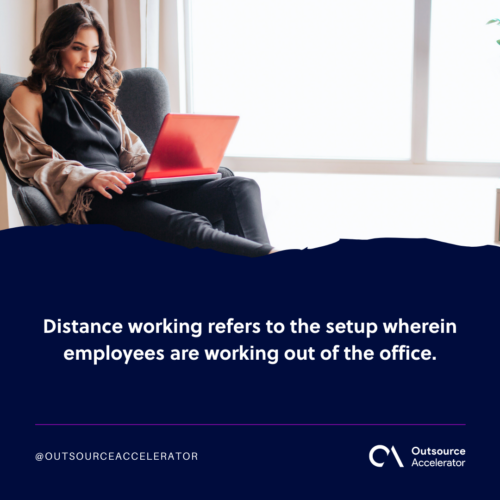
What to do when distance working
By getting into the right mindset, you’re helping yourself ease into “work mode.” This will also allow you to organize your thoughts and plans for the day.
Having a clear distinction between working and relaxing is important to anyone’s well-being and higher job satisfaction.
For remote employees, here’s what you should do to increase productivity and achieve your career goals:
Organize tasks
By being organized, you’ll be on top of the things you need to do and figure out if you will need an extension or not.
If you like to see plans ahead of time, set reminders and alarms for meetings and virtual events. For deadlines, there are free project management tools that you can utilize.
For instance, Google Workspace’s web app has built-in Tasks. With Tasks, users can input items and add a date as a reminder.
Communicate well
Effective communication is one of the unique challenges of remote work, especially with teammates scattered around the globe. To avoid miscommunications in a virtual office space, observing proper email and chat etiquette is a must.
For example, instead of sending an emotion-driven, passive-aggressive email, you can schedule a call with the other party. While video calls can’t replicate a traditional office, they can carry out conversations just as well.
Emails and chat messages can be difficult to read at times, so if you think a conversation should happen over a call, set a date and a time.
Remove distractions
If possible, put your phone on silent mode—even better if it’s on “Do Not Disturb.” Notifications from social media and other non-work-related apps can distract you from your workflow.
When you’re at home, digital distractions are a couple of clicks away, and the temptation to lounge around will always be present. Install website blockers and productivity apps to help you stay on your task.
Utilize breaks and paid time off
Remote-only employers give mandatory paid time off (PTO) and breaks so employees can take time for themselves even when working from home. By utilizing holidays and weekends, workers can recuperate after days of working eight hours a day.
Also, be sure to log off after work, as this signals the end of your shift. You don’t have to take calls or answer emails unless there is an emergency.
Create boundaries for remote work
One major disadvantage of the distance working setup is that it blurs the line between professional and personal life. Studies have shown that most people end up rendering more hours when working from home.
Avoid burnout by creating a clear boundary between work and home life:
- Create separate accounts on your computer, labeled appropriately.
- Follow the “no shoptalk” policy when at home.
- Set your work hours.
- Create a physical boundary between your workstation and personal areas at home.
Foster work-life balance
Fostering work-life balance while working remotely involves setting clear boundaries between work and personal time, such as defining specific working hours and sticking to them.
Create a dedicated workspace to separate work from home life mentally, take regular breaks to recharge, and prioritize time management to avoid overworking.

What not to do when distance working
It is important to take the time to identify any bad habits in distance working. If you’re aware of what you shouldn’t do during this setup, you can easily replace them with healthier work habits.
It’s easier said than done but not impossible if you put in a little effort each time.
Procrastination is a BIG NO in remote working setup
Sometimes, deadlines are set so far in the future that we forget about them. We tend to put off tasks because “They’re not due until next week!”
While some people work better and more efficiently under pressure, procrastination is not the answer. Severe procrastination can lead to missed deadlines and sloppy output.
Multitasking between work and personal chores
The remote work setup gave people the freedom to do their jobs at their own pace. For some, that means working at their most productive hours, and for some, it means doing chores while on the clock.
There’s nothing wrong with doing chores if there’s a lot of downtime with your job. It only becomes a problem when you can’t own up to your responsibilities anymore.
Working on breaks
Sometimes people can’t help but be online during lunch breaks, beyond shifts, and even on weekends. Rendering more hours than necessary can lead to occupational burnout.
As mentioned, it is best practice to utilize paid time off and keep your mind off of work on your days off. Once your workday is over, be sure to log out of your work email and chats.

Positive impact of distance working for remote workers
With a remote work arrangement, individuals gain additional opportunities to engage in their interests, prioritize self-care, and enjoy quality time with family and friends.
Working remotely fosters heightened productivity. However, the transition from in office work can be challenging, particularly if it’s new or unfamiliar.
Initially, workers may experience feelings of discomfort or apprehension, striving for perfection during the adjustment period.
It’s important to acknowledge that errors are a natural part of the process. Embrace mistakes as learning opportunities and strive to improve from them.







 Independent
Independent




