7 simple and effective best practices for virtual meetings

Virtual meetings are more convenient for employees to stay in touch and for companies to keep their businesses running. Yet, when the meetings go wrong, virtual meetings can be quite challenging.
It comes along with common challenges, most of which can be time-wasting activities like
- Technological barriers
- Low remote team engagement
- Incoherent meeting flows
As remote work increases, companies need to consider hosting effective virtual meetings for employees. That being said, it is necessary to develop and implement the best practices for virtual meetings to overcome these challenges.
In this article, we’ll discuss the simple and effective best practices for virtual meetings that leaders can utilize.

The rise of virtual meetings
There are more virtual meetings than ever before. In today’s business world, conducting virtual meetings has grown in demand and serves as a go-to for the remote workforce.
The COVID pandemic made businesses realize that virtual meetings can bridge the gap, and employees can still collaborate effectively.
With numerous conferencing platforms available, employees can still communicate amongst themselves, and they can maintain collaborative relationships. Recent surveys revealed that 75% of employees felt that they had increased their productivity when they worked remotely.
Challenges faced in virtual meetings
Regardless of how prepared teams can be in a virtual meeting, several challenges still arise that can interrupt their smooth flow. Some of these challenges include the following.
- Technological challenges. Virtual meetings can be interrupted with laptop lags, connectivity issues, and other technological challenges that may appear.
- Distractions. Participants could be distracted by social media, urgent tasks, and other aspects that could take their attention away from virtual meetings.
- Time zone constraints. Without proper coordination and scheduling, participants could have difficulties arranging virtual meetings due to time zone differences and constraints.
Remote work won’t succeed without incorporating the best practices for virtual meetings during virtual discussions.
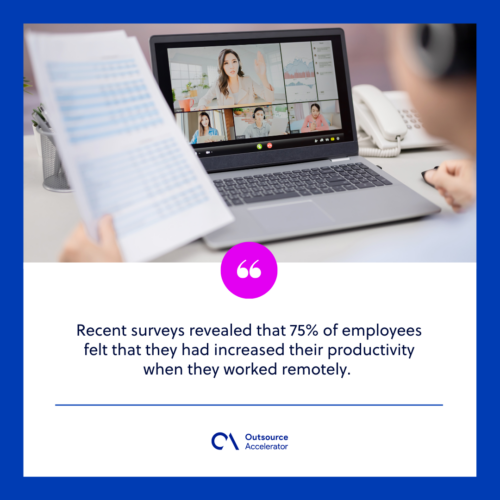
7 effective best practices for virtual meetings
Things can go wrong if the virtual meeting is not organized properly. With this, leaders must consider best practices to communicate and collaborate effectively during remote meetings.
To ensure that the next virtual meeting is a success, follow the seven effective best practices for virtual meetings:
1. Plan and set an agenda
Remote team leaders should have a clear purpose in bringing the team together. Similar to in-person meetings, it should have goals, whether this meeting needs to generate ideas or to achieve a certain task.
Plan and set an agenda beforehand to streamline the important things to be discussed and decided upon. Make sure that the virtual meeting goes smoothly and avoid running overtime.
2. Choose the best virtual meeting tool
Technology is the heart of a virtual meeting. With that, choosing the platform is crucial since it has a direct impact on the success of the meeting.
Communicating with the remote team does not come out naturally. Picking the best tool for virtual meetings that colleagues are comfortable with and can allow interpreting non-verbal communication is essential.
There are a lot of video conferencing tools available on the market today. All you have to do is to choose wisely and select the best virtual platform that can help run the meeting effectively.
3. Test the tech ahead of time
Always assume technical difficulties. Testing the tool beforehand is one of the best practices for virtual meetings.
Thus, having a moderator who will spend adequate time to prepare, test, and retest the video conferencing tool is essential to ensure momentum in the virtual meeting.
In this case, make sure that the chosen platform is hassle-free. For instance, it doesn’t require any installations or downloads.

4. Consider time zone differences
Take into consideration the different time zones of the remote teams. When teams are geographically dispersed, they are more likely to adjust to each one’s schedule.
Thus, these long hours of remote work may translate into burnout among employees. Addressing time zone differences is part of the practices for virtual meetings that remote leaders must do.
Ensure that the team is sticking to the scheduling and guidelines, and team leaders must consider the global remote team’s working hours to keep the team involved.
5. Keep the meeting interactive and the team engaged
When remote teams have fewer interactions in a virtual meeting, they are more likely to be less engaged in the discussion. This may have a direct impact on their productivity.
One way to begin an engagement in virtual meetings is to start off with a light and fun casual talk beforehand. Forbes Business Council found that establishing an “informal atmosphere” along with jokes and fun helps boost employees’ morale.
Remote team leaders might also include energizing activities such as virtual icebreakers or other warm online activities to kick things off.
Once this best practice is put into place, higher engagement in the team is achievable. They are also more likely to get involved in your next virtual meetings.

6. Give everyone a chance to speak
It can be very distractive for someone who is presenting if virtual meetings have unwanted noise. Each one should be given a chance to speak, and everyone’s microphone should be set on mute. Consider it as virtual meeting etiquette.
This is to avoid background noise or other distracting sounds which can be distracting to whoever is speaking. It is one of the best practices for virtual meetings as it enables leaders to streamline the meeting process.
7. Follow up after the meeting immediately
Right after the meeting, it is necessary for the team to summarize what counts. Everyone should debrief and recap what has been discussed in the virtual meeting.
In this practice, end the virtual meeting by reiterating what has been decided. Remind everyone of the actionable items and important notes so the team knows what is to be expected.
The best practices for virtual meetings
Virtual meetings are quite challenging as they require the right resources and the remote team’s commitment to ensure success.
Not being able to work together with colleagues in person can be difficult enough for teams. If a team leader does not plan the virtual meetings properly, it may lead to disoriented meetings.
To make virtual meetings work, leaders should consider all the best practices for virtual meetings mentioned above.







 Independent
Independent




