Screen monitoring
Definition
What is screen monitoring?
Screen monitoring, also known as computer monitoring, is used to monitor a user’s activity on the computer. It determines how much time an employee spends working on the project assigned to them.
Using screen monitoring, chat and email messaging conversations, the most frequently used software, and the overall productivity of an employee can be tracked.
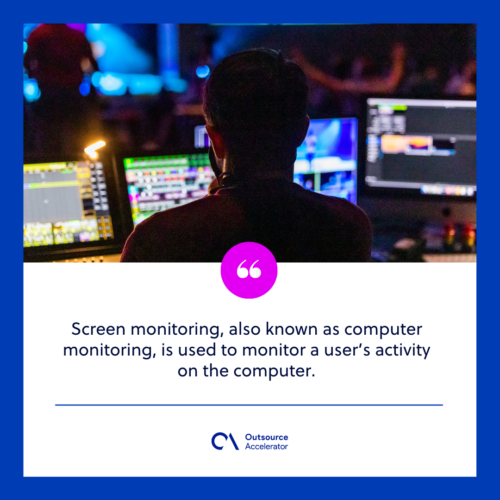
What are the features of screen monitoring software?
Here are some features of screen monitoring software tools:
- Monitor in-depth user web browsing activities and application usage on computers
- Track inactivity through the mouse and keyboard movements
- Take automatic screenshots
- Automate attendance tracker
What are the advantages of using screen monitoring?
Work hours spent by employees are critical to the success of a company. Here are various advantages of using screen monitoring to keep track of an employee’s productivity.
Improved employee productivity
Tracking productivity is even more challenging since most employees are working from home. This means they juggle professional and personal time.
Using screen monitoring, employers can track how employees manage their work time at home. They then become more efficient and conscious of their work since they are aware of being monitored. Companies are also able to spot employees who are meeting deadlines and who are underperforming.
Cost-effectiveness
The amount paid depends on the screen monitoring software the company purchases, but most of them are cost-effective. Companies that invest in screen monitoring can find out who are unproductive and avoid further loss.
Protection of company data
Screen monitoring can also detect unauthorized access to the company’s data. Since employees’ internet activity is being monitored, companies will be able to identify any suspicious activity, determine where it originated, and take action towards it.
Increased internal security
Employee’s inappropriate behavior can also be monitored in screen monitoring. By detecting these actions, companies can take the appropriate action for the concerned employee. This can prevent them from either hindering productivity, compromising data security, or affecting team morale.







 Independent
Independent




